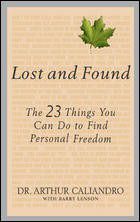Lost and Found
Step 1. Download Adobe Digital Editions Both PC and Mac users will need to download Adobe Digital Editions to access their eBook. You can download Adobe Digital Editions at Adobe's website here.
Step 2. Register an Adobe ID if you do not already have one. (This step is optional, but allows you to open the file on multiple devices) Visit account.Adobe.com to register your Adobe account.
Step 3: Authorize Adobe Digital Editions using your Adobe ID. In Adobe Digital Editions, go to the Help menu. Choose “Authorize Computer.”
Step 4: Open your file with Adobe Digital Editions. Once you’ve linked your Adobe Digital Editions with your Adobe ID, you should be able to access your eBook on any device which supports Adobe Digital Editions and is authorized with your ID. If your eBook does not open in Adobe Digital Editions upon download, please contact customer service
Spiritual leader Dr. Arthur Caliandro provides the tools to forge a life of growth, happiness, and new possibilities
In an era where technology and social reforms have given us more freedom than ever before, many still struggle with feelings of isolation and fear. With Lost and Found,the beloved and highly respected Dr. Arthur Caliandro offers us comfort during these difficult times by giving us ways to tap into our limitless personal resources. His simple, unique, and profound insights teach us how to:
- Embrace struggle
- Understand the difference between good and bad anger
- Get past regret and self-pity
- Discover our right place in the world
- Take concrete action to overcome worry
- Gain strength from personal symbols
- Dust off our dreams and realize the best is about to happen
Lost and Found gives practical strategies for lifting our lives to new levels of happiness, freedom, and personal growth.