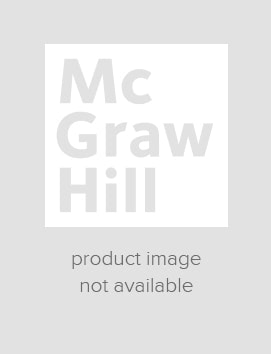LANGE Pathology Flash Cards, Fourth Edition
Step 1. Download Adobe Digital Editions Both PC and Mac users will need to download Adobe Digital Editions to access their eBook. You can download Adobe Digital Editions at Adobe's website here.
Step 2. Register an Adobe ID if you do not already have one. (This step is optional, but allows you to open the file on multiple devices) Visit account.Adobe.com to register your Adobe account.
Step 3: Authorize Adobe Digital Editions using your Adobe ID. In Adobe Digital Editions, go to the Help menu. Choose “Authorize Computer.”
Step 4: Open your file with Adobe Digital Editions. Once you’ve linked your Adobe Digital Editions with your Adobe ID, you should be able to access your eBook on any device which supports Adobe Digital Editions and is authorized with your ID. If your eBook does not open in Adobe Digital Editions upon download, please contact customer service
300 flash cards deliver a fun, fast, high-yield review for the USMLE Step 1
LANGE Pathology Flash Cards deliver complete coverage of all major topics covered in medical school pathology courses. Each disease-specific card features a clinical vignette and details of the disorder, including etiology and epidemiology, pathologic or histologic findings, classic clinical presentations, current medical treatments, and perfect for disease comparisons. Vignettes include presentation of the patient followed by lab/imaging/histologic finding.
Features:
- 300 two-sided cards
- Essential for board review and coursework
- Clinical vignettes show how important concepts relate to real-world practice
- Cases/vignettes on one side and the answer to the cases on the other side