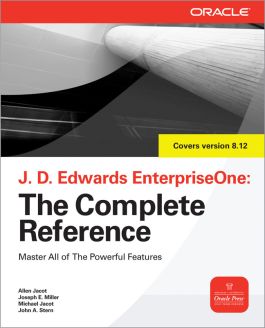JD Edwards EnterpriseOne, The Complete Reference
Step 1. Download Adobe Digital Editions Both PC and Mac users will need to download Adobe Digital Editions to access their eBook. You can download Adobe Digital Editions at Adobe's website here.
Step 2. Register an Adobe ID if you do not already have one. (This step is optional, but allows you to open the file on multiple devices) Visit account.Adobe.com to register your Adobe account.
Step 3: Authorize Adobe Digital Editions using your Adobe ID. In Adobe Digital Editions, go to the Help menu. Choose “Authorize Computer.”
Step 4: Open your file with Adobe Digital Editions. Once you’ve linked your Adobe Digital Editions with your Adobe ID, you should be able to access your eBook on any device which supports Adobe Digital Editions and is authorized with your ID. If your eBook does not open in Adobe Digital Editions upon download, please contact customer service
Part I: EnterpriseOne Explained - Inside and Out
Ch 1: The Future of EnterpriseOne and Fusion
Ch 2: EnterpriseOne Building Blocks
Ch 3: Solution Explorer
Ch 4: EnterpriseOne Servers
Ch 5: Dashboards and Business Intelligence
Ch 6: Interactive and Batch Applications Defined
Ch 7: Packages and Their Delivery
Ch 8: Foundation Code
Ch 9: EnterpriseOne Kernel Architecture
Part II: System Administration and Troubleshooting
Ch 10: EnterpriseOne Specialty Applications
Ch 11: EnterpriseOne Security
Ch 12: EnterpriseOne Administrative Tasks
Ch 13: Printing in EnterpriseOne
Ch 14: Web Servers and Portals
Ch 15: Upgrade Tools and Rules
Ch 16: Optimizing EnterpriseOne for Your Business
Ch 17: Troubleshooting EnterpriseOne
Appendix
A: The EnterpriseOne Implementation
B: Offshore, Near shore, and Remote Development
Your definitive guide to JD Edwards EnterpriseOne
Implement and maintain a fully integrated, SOA-based ERP framework across your entire corporation. JD Edwards EnterpriseOne: The Complete Reference explains how to install and administer JD Edwards EnterpriseOne, store BI information in data marts and warehouses, manage servers and portals, and develop customized applications and kernel processes. You'll also learn how to create and distribute packages, use the security workbench, optimize performance, and apply the latest JD Edwards EnterpriseOne updates and tools releases.
- Set up and configure the JD Edwards EnterpriseOne applications suite
- Work with Oracle, SQL Server, DB2, MSDE, and SSE data sources
- Define JD Edwards EnterpriseOne path codes, task views, and environments
- Deploy the object configuration manager and solution explorer
- Build client and server packages, media objects, and data warehouses
- Secure JD Edwards EnterpriseOne using LDAP, single sign-on, and third-party tools
- Administer portals and Web sites using JD Edwards EnterpriseOne's HTML server and server manager
- Troubleshoot and tune your system using the performance workbench
Covers Release 8.12