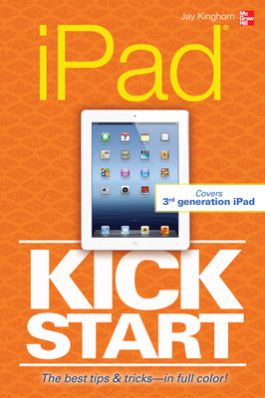iPad Kickstart
1st Edition
0071805044
·
9780071805049
© 2012 | Published: July 31, 2012
Publisher's Note: Products purchased from Third Party sellers are not guaranteed by the publisher for quality, authenticity, or access to any online entitlements included with the product.Your full-color iPad go-to guideCovers the 3rd generation i…
Read More
Purchase Options
Request Review Copy
Publisher's Note: Products purchased from Third Party sellers are not guaranteed by the publisher for quality, authenticity, or access to any online entitlements included with the product.
Your full-color iPad go-to guide
Covers the 3rd generation iPad!
Get started enjoying your iPad’s innovative tools and features quickly and easily with iPad Kickstart. Loaded with crisp, full-color screenshots, this practical, visual guide focuses on the best ways to maximize your iPad’s capabilities. Stay organized and connected at home and in the office, get news and entertainment, and explore your creative streak. Tips and Now You Know sidebars offer solutions to potential pitfalls and veteran insight helps you get even more out of this extraordinary device. You’ll also find details on the coolest, most useful apps available.
- Set up and customize your iPad
- Master the functions, gestures, and controls on your new device
- Migrate apps, settings, and content from your older iPad
- Connect to the Internet, use email, browse the Web, and keep up with social networks
- Use iCloud and iTunes to sync and back up your iPad
- Organize your life with Calendar, Contacts, and Reminders
- Explore, install, and organize apps that maximize the functionality of your iPad
- Download movies, videos, music, ebooks, and games to your iPad
- Create your own digital movies, shoot photos, and record music
- Use your iPad as a WiFi hotspot and link to devices and accessories
- Maintain and troubleshoot your iPad