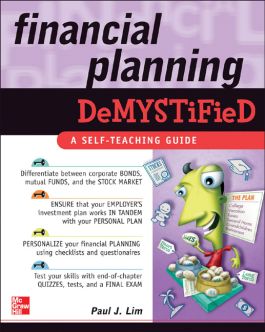Investing Demystified
Step 1. Download Adobe Digital Editions Both PC and Mac users will need to download Adobe Digital Editions to access their eBook. You can download Adobe Digital Editions at Adobe's website here.
Step 2. Register an Adobe ID if you do not already have one. (This step is optional, but allows you to open the file on multiple devices) Visit account.Adobe.com to register your Adobe account.
Step 3: Authorize Adobe Digital Editions using your Adobe ID. In Adobe Digital Editions, go to the Help menu. Choose “Authorize Computer.”
Step 4: Open your file with Adobe Digital Editions. Once you’ve linked your Adobe Digital Editions with your Adobe ID, you should be able to access your eBook on any device which supports Adobe Digital Editions and is authorized with your ID. If your eBook does not open in Adobe Digital Editions upon download, please contact customer service
The first Demystified guide to take the mystery out of investing, Investing Demystified provides independent investors with hands-on explanations of basic investing topics without needless detours. Built around the no-nonsense model that has made Demystified one of McGraw-Hill's most popular series, this helpful and practical self-teaching guide cuts right to the chase and gives straightforward direction to anyone tired of being confused by Wall Street jargon and the investing arena.