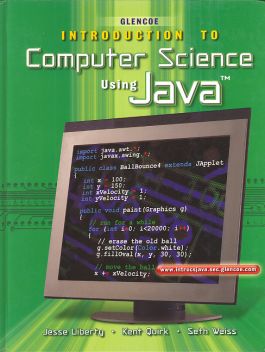Introduction To Computer Science, Using Java, Student Edition
Receive via shipping:
- Print bound version of the complete text
Chapter 1: Introduction
Chapter Overview and Objectives
History of Computers
Computer Hardware
Software
Programming Languages
Software Development Process
Chapter 1 Review
Chapter 2: Your First Java Application
Chapter Overview and Objectives
Program Concepts
Creating Programs
Chapter 2 Review
Chapter 3: Classes and Class Members
Chapter Overview and Objectives
Public Interface and Private Implementation
Creating Your Own Classes
Methods
Designing Your Own Class
Chapter 3 Review
Chapter 4: Inside Class Methods
Chapter Overview and Objectives
Variables
Operators
Chapter 4 Review
Chapter 5: Program Structures
Chapter Overview and Objectives
Branching
Logical Operators
Looping
Putting It All Together: A Bouncing Ball
Chapter 5 Review
Unit 2: Topics in Object-Oriented ProgrammingChapter 6: Event-Driven Programming
Chapter Overview and Objectives
Event Sources and Listeners
Responding to Mouse Events
Creating a Timer
Anonymous ActionListener
Chapter Review
Chapter 7: Object-Oriented Programming and Classes
Overview and Objectives
Refactoring
Encapsulating Responsibility
Method Overloading
Chapter 7 Review
Chapter 8: Specialization and Inheritance
Chapter Overview and Objectives
Implementing Specialization with Inheritance
Differentiating Classes
Polymorphism
Chapter 8 Review
Chapter 9: Interfaces
Chapter Overview and Objectives
Creating Interfaces
Implementing Multiple Interfaces
Interfaces vs. Abstract Classes
Chapter 9 Review
Unit 3: Working with CollectionsChapter 10: Introduction to Arrays
Chapter Overview and Objectives
Arrays
Wrapping Arrays in Classes
Using Polymorphic Objects in an Array
Chapter 10 Review
Chapter 11: Two-Dimensional Arrays
Chapter Overview and Objectives
Creating and Using Two-Dimensional Arrays
Implementing Cellular Automata with Arrays and Bit Patterns
Running the Cellular Automaton
The Game of Life Implemented with Two-Dimensional Arrays
Chapter 11 Review
Chapter 12: Collections
Chapter Overview and Objectives
The Java Collection Frameworks
The ArrayList
Combining Types in a List
Chapter 12 Review
Chapter 13: Processing Data in Collections
Chapter Overview and Objectives
Object Wrappers
Iterators
Linked Lists
Sets
Chapter 13 Review
Chapter 14: Map Collections and Custom Collection Classes
Chapter Overview and Objectives
Maps
Creating a Custom Collection Class
Chapter 14 Review
Unit 4: Advanced TopicsChapter 15: Exceptions
Chapter Overview and Objectives
Throwing and Catching Exceptions
Exception Classifications
Chapter 15 Review
Chapter 16: Strings, Files, and File Parsing
Chapter Overview and Objectives
Working with Strings
Reading and Writing Files
Parsing and Tokens
Chapter 16 Review
Chapter 17: Recursion
Chapter Overview and Objectives
Recursion
Towers of Hanoi
Graphical Towers of Hanoi
Chapter 17 Review
Chapter 18: Sorting
Chapter Overview and Objectives
Creating Sortable Objects
Sorting Algorithms
Appendices
Appendix A: Java Installation
Appendix B: Java Documentation
Appendix C: Operators of Precedence
Appendix D: Binary and Hexadecimal
Appendix E: Object, the Ultimate Base Class
Appendix F: AP Correlation Chart
Glencoe?'s Introduction to Computer Science Using Java provides students with a highly visual way of learning Java programming. This colorful text provides the information needed for students enrolled in Computer Science I courses, and for students planning to take the AP Computer Science A exam (which has recently switched from C++ to Java). An AP correlation chart is provided in the student edition to help readers locate information that is relevant to the A exam, and ?AP Exam Prep? exercises throughout the book help students prepare for the AP test. The available Teacher Resource Manual also provides AP information and resources for teachers, and links to important AP sites can be found on the book?'s Web site.
The textbook immediately introduces students to concepts that are essential to object-oriented programming and develops these concepts throughout various code programs and examples. Programs are examined line-by-line through in-text code blocks. Complete programs are then provided for students to compile and run. The output for every program is also provided either in the book or on the teacher CD so students can see what happens when the code is run.