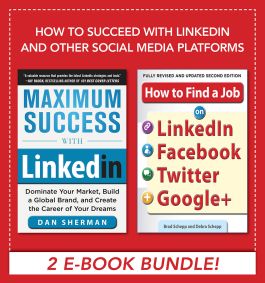How to Succeed with LinkedIn and other Social Media Platforms
Step 1. Download Adobe Digital Editions Both PC and Mac users will need to download Adobe Digital Editions to access their eBook. You can download Adobe Digital Editions at Adobe's website here.
Step 2. Register an Adobe ID if you do not already have one. (This step is optional, but allows you to open the file on multiple devices) Visit account.Adobe.com to register your Adobe account.
Step 3: Authorize Adobe Digital Editions using your Adobe ID. In Adobe Digital Editions, go to the Help menu. Choose “Authorize Computer.”
Step 4: Open your file with Adobe Digital Editions. Once you’ve linked your Adobe Digital Editions with your Adobe ID, you should be able to access your eBook on any device which supports Adobe Digital Editions and is authorized with your ID. If your eBook does not open in Adobe Digital Editions upon download, please contact customer service
Maximum Success with LinkedIn
Leverage the power of the world's largest professional network for all your business purposes
Maximum Success with LinkedIn revolutionizes the way busy professionals use LinkedIn. It isn’t just about professional networking and job-seeking; it’s a step-by-step guide to answering any professional challenge by harnessing the potential of LinkedIn.
How to Find a Job on LinkedIn, Facebook, Twitter and Google+ , Second Edition
Finding your dream job the old way just doesn’t happen anymore. If you want to move up in today’s ultracompetitive job market, you have to master the most useful tools out there—social networks.
How to Find a Job on LinkedIn, Facebook, Twitter, and Google+, Second Edition, helps you take full advantage of the bounty of opportunities found on the most popular sites. Online job-search experts Brad and Debra Schepp take you step-by-step through the process of joining networks, creating effective online profiles, and leveraging the job-search features of the most popular sites.