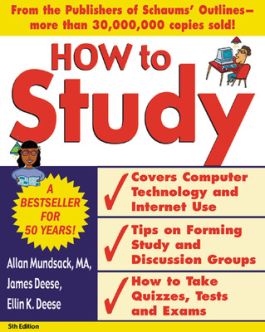How to Study 5/e
Step 1. Download Adobe Digital Editions Both PC and Mac users will need to download Adobe Digital Editions to access their eBook. You can download Adobe Digital Editions at Adobe's website here.
Step 2. Register an Adobe ID if you do not already have one. (This step is optional, but allows you to open the file on multiple devices) Visit account.Adobe.com to register your Adobe account.
Step 3: Authorize Adobe Digital Editions using your Adobe ID. In Adobe Digital Editions, go to the Help menu. Choose “Authorize Computer.”
Step 4: Open your file with Adobe Digital Editions. Once you’ve linked your Adobe Digital Editions with your Adobe ID, you should be able to access your eBook on any device which supports Adobe Digital Editions and is authorized with your ID. If your eBook does not open in Adobe Digital Editions upon download, please contact customer service
The classic guide to effective studying, revised for today's high-tech students
With computers at the forefront of today's university learning experience, the new fifth edition of How to Study fills a long-awaited need for an up-to-the-minute guide to making the grade on campus.
A perennial bestseller since its first publication in 1954, How to Study covers the nuts and bolts of successful studying, including the importance of setting priorities. This strategic guide also introduces readers to the art of studying and the indispensability of being a self-starter--and how to become one.
New to this fifth edition are the many benefits of computers and other 21st-century technologies, maintaining health in the college environment, completely updated material on writing papers, forming and running a study group, a new section on getting letters of recommendation, and so much more.