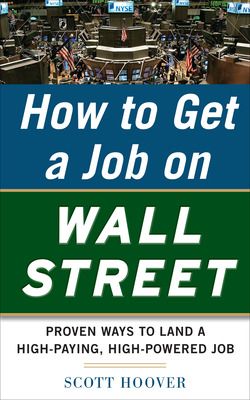How to Get a Job on Wall Street: Proven Ways to Land a High-Paying, High-Power Job
Sometimes it’s not about WHO you know but WHAT you know . . . even on Wall Street
SO, YOU WANT TO WORK ON WALL STREET. You’ve come to the right place. Filled with sample questions taken from actual interviews, How to Get a Job on Wall Street is like your own personal coach helping you land the job of your dreams. This nuts-and-bolts guide has no gimmicks or tricks. Instead, it shows you how to “wow” interviewers with nothing more than old-fashioned knowledge, confidence, and professionalism. Before you start sending out your résumé, learn everything you need to know about:
- THE ROLE FINANCIAL INSTITUTIONS PLAY IN SOCIETY
- HOW TO READ BALANCE SHEETS AND INCOME STATEMENTS
- THE FOUR MAIN CONCEPTS OF FINANCE
- COMPANY VALUATION BASICS
You’re about to enter a high-stakes business, and those who do the hiring take their job seriously—so you can’t just “wing it” on an interview. How to Get a Job on Wall Street provides everything you need to know, so you can deliver when it counts.