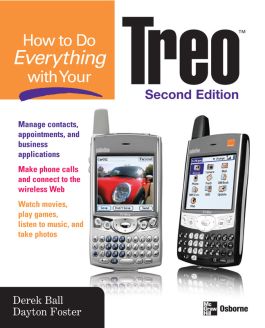How to Do Everything With Your Treo 700p, Second Edition
Step 1. Download Adobe Digital Editions Both PC and Mac users will need to download Adobe Digital Editions to access their eBook. You can download Adobe Digital Editions at Adobe's website here.
Step 2. Register an Adobe ID if you do not already have one. (This step is optional, but allows you to open the file on multiple devices) Visit account.Adobe.com to register your Adobe account.
Step 3: Authorize Adobe Digital Editions using your Adobe ID. In Adobe Digital Editions, go to the Help menu. Choose “Authorize Computer.”
Step 4: Open your file with Adobe Digital Editions. Once you’ve linked your Adobe Digital Editions with your Adobe ID, you should be able to access your eBook on any device which supports Adobe Digital Editions and is authorized with your ID. If your eBook does not open in Adobe Digital Editions upon download, please contact customer service
PART I – Meet Your Treo 600Chapter 1: The Treo 600 – Not Just Another Palm!Chapter 2: Get Started With Your TreoChapter 3: Make Calls With Your TreoChapter 4: Connect Wirelessly With Your TreoChapter 5: Take And Send PhotosChapter 6: Music, Movies and GamesChapter 7: Keep Your Treo Running At Its BestChapter 8: Using Productivity AppsChapter 9: Use Documents, Spreadsheets, and Slide Shows on Your TreoChapter 10: Manage Your Finances With Pocket QuickenChapter 11: Secure Your TreoChapter 12: Navigate With GPS on Your TreoPART II – Selecting Essential Hardware and Accessories for Your TreoChapter 13: Store Information on Secure Digital Cards and Memory SticksChapter 14: Exploring the Peripheral JunglePART III – Appendices Appendix A: Troubleshooting Treo ProblemsAppendix B: Where To Go For More Information
Chapter 2: Get Started With Your TreoChapter 3: Make Calls With Your TreoChapter 4: Connect Wirelessly With Your TreoChapter 5: Take And Send PhotosChapter 6: Music, Movies and GamesChapter 7: Keep Your Treo Running At Its BestChapter 8: Using Productivity AppsChapter 9: Use Documents, Spreadsheets, and Slide Shows on Your TreoChapter 10: Manage Your Finances With Pocket QuickenChapter 11: Secure Your TreoChapter 12: Navigate With GPS on Your TreoPART II – Selecting Essential Hardware and Accessories for Your TreoChapter 13: Store Information on Secure Digital Cards and Memory SticksChapter 14: Exploring the Peripheral JunglePART III – Appendices Appendix A: Troubleshooting Treo ProblemsAppendix B: Where To Go For More Information
Chapter 4: Connect Wirelessly With Your TreoChapter 5: Take And Send PhotosChapter 6: Music, Movies and GamesChapter 7: Keep Your Treo Running At Its BestChapter 8: Using Productivity AppsChapter 9: Use Documents, Spreadsheets, and Slide Shows on Your TreoChapter 10: Manage Your Finances With Pocket QuickenChapter 11: Secure Your TreoChapter 12: Navigate With GPS on Your TreoPART II – Selecting Essential Hardware and Accessories for Your TreoChapter 13: Store Information on Secure Digital Cards and Memory SticksChapter 14: Exploring the Peripheral JunglePART III – Appendices Appendix A: Troubleshooting Treo ProblemsAppendix B: Where To Go For More Information
Chapter 6: Music, Movies and GamesChapter 7: Keep Your Treo Running At Its BestChapter 8: Using Productivity AppsChapter 9: Use Documents, Spreadsheets, and Slide Shows on Your TreoChapter 10: Manage Your Finances With Pocket QuickenChapter 11: Secure Your TreoChapter 12: Navigate With GPS on Your TreoPART II – Selecting Essential Hardware and Accessories for Your TreoChapter 13: Store Information on Secure Digital Cards and Memory SticksChapter 14: Exploring the Peripheral JunglePART III – Appendices Appendix A: Troubleshooting Treo ProblemsAppendix B: Where To Go For More Information
Chapter 8: Using Productivity AppsChapter 9: Use Documents, Spreadsheets, and Slide Shows on Your TreoChapter 10: Manage Your Finances With Pocket QuickenChapter 11: Secure Your TreoChapter 12: Navigate With GPS on Your TreoPART II – Selecting Essential Hardware and Accessories for Your TreoChapter 13: Store Information on Secure Digital Cards and Memory SticksChapter 14: Exploring the Peripheral JunglePART III – Appendices Appendix A: Troubleshooting Treo ProblemsAppendix B: Where To Go For More Information
Chapter 10: Manage Your Finances With Pocket QuickenChapter 11: Secure Your TreoChapter 12: Navigate With GPS on Your TreoPART II – Selecting Essential Hardware and Accessories for Your TreoChapter 13: Store Information on Secure Digital Cards and Memory SticksChapter 14: Exploring the Peripheral JunglePART III – Appendices Appendix A: Troubleshooting Treo ProblemsAppendix B: Where To Go For More Information
Chapter 12: Navigate With GPS on Your TreoPART II – Selecting Essential Hardware and Accessories for Your TreoChapter 13: Store Information on Secure Digital Cards and Memory SticksChapter 14: Exploring the Peripheral JunglePART III – Appendices Appendix A: Troubleshooting Treo ProblemsAppendix B: Where To Go For More Information
Chapter 13: Store Information on Secure Digital Cards and Memory SticksChapter 14: Exploring the Peripheral JunglePART III – Appendices Appendix A: Troubleshooting Treo ProblemsAppendix B: Where To Go For More Information
PART III – Appendices Appendix A: Troubleshooting Treo ProblemsAppendix B: Where To Go For More Information
Appendix B: Where To Go For More Information
This easy-to-understand resource shows Treo users how to take full advantage of the powerful capabilities this revolutionary smartphone has to offer. Readers will learn to use the Treo as a complete mobile office and entertainment center by maximizing the state-of-the-art communications, digital photography, business applications, multimedia, and wireless capabilities.
- There are more than one million Treo users
- Both authors develop applications for model devices including the Treo
- Covers all of the major new upgrades
- The Treo comes with very little documentation—this book will be a welcome source of vital information
- Also explains how to secure, manage, and troubleshoot the Treo