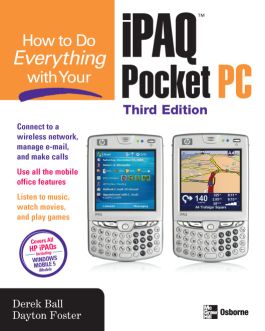How to Do Everything with Your iPAQ Pocket PC, Third Edition
Step 1. Download Adobe Digital Editions Both PC and Mac users will need to download Adobe Digital Editions to access their eBook. You can download Adobe Digital Editions at Adobe's website here.
Step 2. Register an Adobe ID if you do not already have one. (This step is optional, but allows you to open the file on multiple devices) Visit account.Adobe.com to register your Adobe account.
Step 3: Authorize Adobe Digital Editions using your Adobe ID. In Adobe Digital Editions, go to the Help menu. Choose “Authorize Computer.”
Step 4: Open your file with Adobe Digital Editions. Once you’ve linked your Adobe Digital Editions with your Adobe ID, you should be able to access your eBook on any device which supports Adobe Digital Editions and is authorized with your ID. If your eBook does not open in Adobe Digital Editions upon download, please contact customer service
Part I: Meet Your iPAQ and Connect!Chapter 1: Meet Your Pocket PCChapter 2: Get Started with Your iPAQ Pocket PCChapter 3: Connect Wirelessly with Your iPAQChapter 4: Use Your iPAQ PhonePart II: Get Personal with Your iPAQChapter 5: Games, Music, Books, and Movies on Your iPAQChapter 6: Take and Send Pictures with Your iPAQChapter 7: Manage Your Home Entertainment with Your iPAQChapter 8: Manage Your Finances on the Go with Microsoft Money or QuickenChapter 9: Navigate with GPS on Your HP iPAQPart III: Work with Your Mobile OfficeChapter 10: Use Word Mobile to Read and Write DocumentsChapter 11: Use Excel Mobile to Work with NumbersChapter 12: Use Outlook Mobile to Take Control of Your Mobile LifeChapter 13: Take Your Presentations on the Road with Your iPAQChapter 14: Use Your iPAQ in Your EnterprisePart IV: Optimize and Secure Your iPAQChapter 15: Optimize Your iPAQChapter 16: Secure Your iPAQAppendix A: Troubleshooting Your iPAQAppendix B: Where to Go for More InformationIndex
Chapter 2: Get Started with Your iPAQ Pocket PCChapter 3: Connect Wirelessly with Your iPAQChapter 4: Use Your iPAQ PhonePart II: Get Personal with Your iPAQChapter 5: Games, Music, Books, and Movies on Your iPAQChapter 6: Take and Send Pictures with Your iPAQChapter 7: Manage Your Home Entertainment with Your iPAQChapter 8: Manage Your Finances on the Go with Microsoft Money or QuickenChapter 9: Navigate with GPS on Your HP iPAQPart III: Work with Your Mobile OfficeChapter 10: Use Word Mobile to Read and Write DocumentsChapter 11: Use Excel Mobile to Work with NumbersChapter 12: Use Outlook Mobile to Take Control of Your Mobile LifeChapter 13: Take Your Presentations on the Road with Your iPAQChapter 14: Use Your iPAQ in Your EnterprisePart IV: Optimize and Secure Your iPAQChapter 15: Optimize Your iPAQChapter 16: Secure Your iPAQAppendix A: Troubleshooting Your iPAQAppendix B: Where to Go for More InformationIndex
Chapter 4: Use Your iPAQ PhonePart II: Get Personal with Your iPAQChapter 5: Games, Music, Books, and Movies on Your iPAQChapter 6: Take and Send Pictures with Your iPAQChapter 7: Manage Your Home Entertainment with Your iPAQChapter 8: Manage Your Finances on the Go with Microsoft Money or QuickenChapter 9: Navigate with GPS on Your HP iPAQPart III: Work with Your Mobile OfficeChapter 10: Use Word Mobile to Read and Write DocumentsChapter 11: Use Excel Mobile to Work with NumbersChapter 12: Use Outlook Mobile to Take Control of Your Mobile LifeChapter 13: Take Your Presentations on the Road with Your iPAQChapter 14: Use Your iPAQ in Your EnterprisePart IV: Optimize and Secure Your iPAQChapter 15: Optimize Your iPAQChapter 16: Secure Your iPAQAppendix A: Troubleshooting Your iPAQAppendix B: Where to Go for More InformationIndex
Chapter 5: Games, Music, Books, and Movies on Your iPAQChapter 6: Take and Send Pictures with Your iPAQChapter 7: Manage Your Home Entertainment with Your iPAQChapter 8: Manage Your Finances on the Go with Microsoft Money or QuickenChapter 9: Navigate with GPS on Your HP iPAQPart III: Work with Your Mobile OfficeChapter 10: Use Word Mobile to Read and Write DocumentsChapter 11: Use Excel Mobile to Work with NumbersChapter 12: Use Outlook Mobile to Take Control of Your Mobile LifeChapter 13: Take Your Presentations on the Road with Your iPAQChapter 14: Use Your iPAQ in Your EnterprisePart IV: Optimize and Secure Your iPAQChapter 15: Optimize Your iPAQChapter 16: Secure Your iPAQAppendix A: Troubleshooting Your iPAQAppendix B: Where to Go for More InformationIndex
Chapter 7: Manage Your Home Entertainment with Your iPAQChapter 8: Manage Your Finances on the Go with Microsoft Money or QuickenChapter 9: Navigate with GPS on Your HP iPAQPart III: Work with Your Mobile OfficeChapter 10: Use Word Mobile to Read and Write DocumentsChapter 11: Use Excel Mobile to Work with NumbersChapter 12: Use Outlook Mobile to Take Control of Your Mobile LifeChapter 13: Take Your Presentations on the Road with Your iPAQChapter 14: Use Your iPAQ in Your EnterprisePart IV: Optimize and Secure Your iPAQChapter 15: Optimize Your iPAQChapter 16: Secure Your iPAQAppendix A: Troubleshooting Your iPAQAppendix B: Where to Go for More InformationIndex
Chapter 9: Navigate with GPS on Your HP iPAQPart III: Work with Your Mobile OfficeChapter 10: Use Word Mobile to Read and Write DocumentsChapter 11: Use Excel Mobile to Work with NumbersChapter 12: Use Outlook Mobile to Take Control of Your Mobile LifeChapter 13: Take Your Presentations on the Road with Your iPAQChapter 14: Use Your iPAQ in Your EnterprisePart IV: Optimize and Secure Your iPAQChapter 15: Optimize Your iPAQChapter 16: Secure Your iPAQAppendix A: Troubleshooting Your iPAQAppendix B: Where to Go for More InformationIndex
Chapter 10: Use Word Mobile to Read and Write DocumentsChapter 11: Use Excel Mobile to Work with NumbersChapter 12: Use Outlook Mobile to Take Control of Your Mobile LifeChapter 13: Take Your Presentations on the Road with Your iPAQChapter 14: Use Your iPAQ in Your EnterprisePart IV: Optimize and Secure Your iPAQChapter 15: Optimize Your iPAQChapter 16: Secure Your iPAQAppendix A: Troubleshooting Your iPAQAppendix B: Where to Go for More InformationIndex
Chapter 12: Use Outlook Mobile to Take Control of Your Mobile LifeChapter 13: Take Your Presentations on the Road with Your iPAQChapter 14: Use Your iPAQ in Your EnterprisePart IV: Optimize and Secure Your iPAQChapter 15: Optimize Your iPAQChapter 16: Secure Your iPAQAppendix A: Troubleshooting Your iPAQAppendix B: Where to Go for More InformationIndex
Chapter 14: Use Your iPAQ in Your EnterprisePart IV: Optimize and Secure Your iPAQChapter 15: Optimize Your iPAQChapter 16: Secure Your iPAQAppendix A: Troubleshooting Your iPAQAppendix B: Where to Go for More InformationIndex
Chapter 15: Optimize Your iPAQChapter 16: Secure Your iPAQAppendix A: Troubleshooting Your iPAQAppendix B: Where to Go for More InformationIndex
Appendix A: Troubleshooting Your iPAQAppendix B: Where to Go for More InformationIndex
Index
Maximize all the powerful capabilities of your iPAQ Pocket PC with help from this easy-to-use guide. You'll learn to use the email, Internet, phone, and camera features, and enjoy all the entertainment options like movies and music. You'll also find out how to be more productive on-the-go using the mobile office software--work on documents, spreadsheets, and presentations, all in the palm of your hand. With coverage of all models, How to Do Everything with Your iPAQ Pocket PC, Third Edition is your one-stop guide for getting the most out of this versatile handheld device.