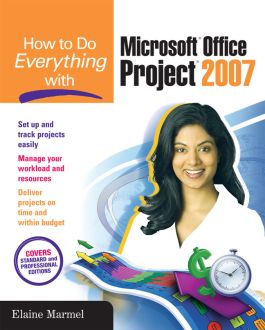How to Do Everything with Microsoft Office Project 2007
1st Edition
0072263415
·
9780072263411
© 2007 | Published: December 18, 2006
Publisher's Note: Products purchased from Third Party sellers are not guaranteed by the publisher for quality, authenticity, or access to any online entitlements included with the product.Covering the latest version of this versatile project manag…
Read More
Request Review Copy
Receive via shipping:
- Print bound version of the complete text
PART I: GETTING STARTEDChapter 1. The Basics of Project Management Chapter 2. Taking A First Look at Project PART II: BUILDING A PROJECTChapter 3. Creating Tasks Chapter 4. Working with Constraints and Dependencies Chapter 5. Working with Resources Chapter 6. Estimating Project Costs PART III: VIEWING PROJECTSChapter 7. Working with ViewsChapter 8. Working with Tables and ViewsChapter 9. Organizing Information in a View PART IV: RESOLVING RESOURCE AND SCHEDULING CONFLICTS Chapter 10. Resolving Scheduling Problems Chapter 11. Resolving Resource Problems PART: V: TRACKINGChapter 12. Establishing Baselines Chapter 13. Tracking Schedule Information Chapter 14. Tracking Cost Information Chapter 15. Reporting in Microsoft ProjectChapter 16. Analyzing Financial Progress PART IV: MANAGING MULTIPLE PROJECTSChapter 17. Consolidating ProjectsChapter 18. Using Project Server Chapter 19. Working with Codes and Custom Fields Chapter 20. Changing the Project Interface Chapter 21. Speeding Up Work with Macros
Chapter 2. Taking A First Look at Project PART II: BUILDING A PROJECTChapter 3. Creating Tasks Chapter 4. Working with Constraints and Dependencies Chapter 5. Working with Resources Chapter 6. Estimating Project Costs PART III: VIEWING PROJECTSChapter 7. Working with ViewsChapter 8. Working with Tables and ViewsChapter 9. Organizing Information in a View PART IV: RESOLVING RESOURCE AND SCHEDULING CONFLICTS Chapter 10. Resolving Scheduling Problems Chapter 11. Resolving Resource Problems PART: V: TRACKINGChapter 12. Establishing Baselines Chapter 13. Tracking Schedule Information Chapter 14. Tracking Cost Information Chapter 15. Reporting in Microsoft ProjectChapter 16. Analyzing Financial Progress PART IV: MANAGING MULTIPLE PROJECTSChapter 17. Consolidating ProjectsChapter 18. Using Project Server Chapter 19. Working with Codes and Custom Fields Chapter 20. Changing the Project Interface Chapter 21. Speeding Up Work with Macros
Chapter 3. Creating Tasks Chapter 4. Working with Constraints and Dependencies Chapter 5. Working with Resources Chapter 6. Estimating Project Costs PART III: VIEWING PROJECTSChapter 7. Working with ViewsChapter 8. Working with Tables and ViewsChapter 9. Organizing Information in a View PART IV: RESOLVING RESOURCE AND SCHEDULING CONFLICTS Chapter 10. Resolving Scheduling Problems Chapter 11. Resolving Resource Problems PART: V: TRACKINGChapter 12. Establishing Baselines Chapter 13. Tracking Schedule Information Chapter 14. Tracking Cost Information Chapter 15. Reporting in Microsoft ProjectChapter 16. Analyzing Financial Progress PART IV: MANAGING MULTIPLE PROJECTSChapter 17. Consolidating ProjectsChapter 18. Using Project Server Chapter 19. Working with Codes and Custom Fields Chapter 20. Changing the Project Interface Chapter 21. Speeding Up Work with Macros
Chapter 5. Working with Resources Chapter 6. Estimating Project Costs PART III: VIEWING PROJECTSChapter 7. Working with ViewsChapter 8. Working with Tables and ViewsChapter 9. Organizing Information in a View PART IV: RESOLVING RESOURCE AND SCHEDULING CONFLICTS Chapter 10. Resolving Scheduling Problems Chapter 11. Resolving Resource Problems PART: V: TRACKINGChapter 12. Establishing Baselines Chapter 13. Tracking Schedule Information Chapter 14. Tracking Cost Information Chapter 15. Reporting in Microsoft ProjectChapter 16. Analyzing Financial Progress PART IV: MANAGING MULTIPLE PROJECTSChapter 17. Consolidating ProjectsChapter 18. Using Project Server Chapter 19. Working with Codes and Custom Fields Chapter 20. Changing the Project Interface Chapter 21. Speeding Up Work with Macros
PART III: VIEWING PROJECTSChapter 7. Working with ViewsChapter 8. Working with Tables and ViewsChapter 9. Organizing Information in a View PART IV: RESOLVING RESOURCE AND SCHEDULING CONFLICTS Chapter 10. Resolving Scheduling Problems Chapter 11. Resolving Resource Problems PART: V: TRACKINGChapter 12. Establishing Baselines Chapter 13. Tracking Schedule Information Chapter 14. Tracking Cost Information Chapter 15. Reporting in Microsoft ProjectChapter 16. Analyzing Financial Progress PART IV: MANAGING MULTIPLE PROJECTSChapter 17. Consolidating ProjectsChapter 18. Using Project Server Chapter 19. Working with Codes and Custom Fields Chapter 20. Changing the Project Interface Chapter 21. Speeding Up Work with Macros
Chapter 8. Working with Tables and ViewsChapter 9. Organizing Information in a View PART IV: RESOLVING RESOURCE AND SCHEDULING CONFLICTS Chapter 10. Resolving Scheduling Problems Chapter 11. Resolving Resource Problems PART: V: TRACKINGChapter 12. Establishing Baselines Chapter 13. Tracking Schedule Information Chapter 14. Tracking Cost Information Chapter 15. Reporting in Microsoft ProjectChapter 16. Analyzing Financial Progress PART IV: MANAGING MULTIPLE PROJECTSChapter 17. Consolidating ProjectsChapter 18. Using Project Server Chapter 19. Working with Codes and Custom Fields Chapter 20. Changing the Project Interface Chapter 21. Speeding Up Work with Macros
PART IV: RESOLVING RESOURCE AND SCHEDULING CONFLICTS Chapter 10. Resolving Scheduling Problems Chapter 11. Resolving Resource Problems PART: V: TRACKINGChapter 12. Establishing Baselines Chapter 13. Tracking Schedule Information Chapter 14. Tracking Cost Information Chapter 15. Reporting in Microsoft ProjectChapter 16. Analyzing Financial Progress PART IV: MANAGING MULTIPLE PROJECTSChapter 17. Consolidating ProjectsChapter 18. Using Project Server Chapter 19. Working with Codes and Custom Fields Chapter 20. Changing the Project Interface Chapter 21. Speeding Up Work with Macros
Chapter 11. Resolving Resource Problems PART: V: TRACKINGChapter 12. Establishing Baselines Chapter 13. Tracking Schedule Information Chapter 14. Tracking Cost Information Chapter 15. Reporting in Microsoft ProjectChapter 16. Analyzing Financial Progress PART IV: MANAGING MULTIPLE PROJECTSChapter 17. Consolidating ProjectsChapter 18. Using Project Server Chapter 19. Working with Codes and Custom Fields Chapter 20. Changing the Project Interface Chapter 21. Speeding Up Work with Macros
Chapter 12. Establishing Baselines Chapter 13. Tracking Schedule Information Chapter 14. Tracking Cost Information Chapter 15. Reporting in Microsoft ProjectChapter 16. Analyzing Financial Progress PART IV: MANAGING MULTIPLE PROJECTSChapter 17. Consolidating ProjectsChapter 18. Using Project Server Chapter 19. Working with Codes and Custom Fields Chapter 20. Changing the Project Interface Chapter 21. Speeding Up Work with Macros
Chapter 14. Tracking Cost Information Chapter 15. Reporting in Microsoft ProjectChapter 16. Analyzing Financial Progress PART IV: MANAGING MULTIPLE PROJECTSChapter 17. Consolidating ProjectsChapter 18. Using Project Server Chapter 19. Working with Codes and Custom Fields Chapter 20. Changing the Project Interface Chapter 21. Speeding Up Work with Macros
Chapter 16. Analyzing Financial Progress PART IV: MANAGING MULTIPLE PROJECTSChapter 17. Consolidating ProjectsChapter 18. Using Project Server Chapter 19. Working with Codes and Custom Fields Chapter 20. Changing the Project Interface Chapter 21. Speeding Up Work with Macros
Chapter 17. Consolidating ProjectsChapter 18. Using Project Server Chapter 19. Working with Codes and Custom Fields Chapter 20. Changing the Project Interface Chapter 21. Speeding Up Work with Macros
Chapter 19. Working with Codes and Custom Fields Chapter 20. Changing the Project Interface Chapter 21. Speeding Up Work with Macros
Chapter 21. Speeding Up Work with Macros
Publisher's Note: Products purchased from Third Party sellers are not guaranteed by the publisher for quality, authenticity, or access to any online entitlements included with the product.
Covering the latest version of this versatile project management tool, How to Do Everything with Microsoft Office Project 2007 helps you maximize the software to organize work and people and ensure projects are delivered on time and within budget. You will learn how to set up projects, manage tasks and resources, track status, report project information, and much more. The book covers the standard as well as the professional editions, includes details on Microsoft Office Project Server 2007.
- Work with the project calendar
- Create tasks and assign constraints, dependencies, and resources
- Estimate project costs
- Resolve scheduling problems and resource conflicts
- Establish project baselines
- Track schedule and cost information
- Create and customize project reports
- Consolidate projects and share resources
- Create custom fields, change the interface, and use macros