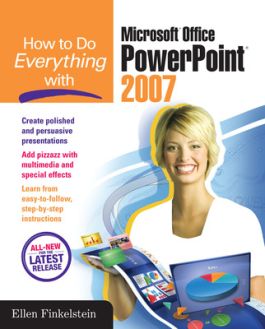How to Do Everything with Microsoft Office PowerPoint 2007
1st Edition
0072263393
·
9780072263398
© 2007 | Published: December 20, 2006
Publisher's Note: Products purchased from Third Party sellers are not guaranteed by the publisher for quality, authenticity, or access to any online entitlements included with the product.Design winning presentations with the new version of Power…
Read More
Purchase Options
Request Review Copy
PART I: CREATE A PRESENTATIONChapter 1. Get Started with Presentations Chapter 2. Create Your First Presentation Chapter 3. Edit Text Chapter 4. Format Bullets and Paragraphs PART II: ADD MULTIMEDIA ELEMENTS TO YOUR PRESENTATIONChapter 5. Add Art and Graphic Objects Chapter 6. Work with Colors, Borders, Fills, and 3-D Effects Chapter 7. Coordinate Presentations with Slide Masters Chapter 8. Incorporate Graphs, Tables, and Diagrams Chapter 9. Add Animation to a Presentation Chapter 10. Use Multimedia PART III: MANAGE AND CONVEY A PRESENTATIONChapter 11. Interact with Others Chapter 12. Display a Presentation on a Web SiteChapter 13. Customizing PowerPoint Chatper 14. Prepare to Deliver Your Presentation Chatper 15. Present Your Slide ShowIndex
Chapter 2. Create Your First Presentation Chapter 3. Edit Text Chapter 4. Format Bullets and Paragraphs PART II: ADD MULTIMEDIA ELEMENTS TO YOUR PRESENTATIONChapter 5. Add Art and Graphic Objects Chapter 6. Work with Colors, Borders, Fills, and 3-D Effects Chapter 7. Coordinate Presentations with Slide Masters Chapter 8. Incorporate Graphs, Tables, and Diagrams Chapter 9. Add Animation to a Presentation Chapter 10. Use Multimedia PART III: MANAGE AND CONVEY A PRESENTATIONChapter 11. Interact with Others Chapter 12. Display a Presentation on a Web SiteChapter 13. Customizing PowerPoint Chatper 14. Prepare to Deliver Your Presentation Chatper 15. Present Your Slide ShowIndex
Chapter 4. Format Bullets and Paragraphs PART II: ADD MULTIMEDIA ELEMENTS TO YOUR PRESENTATIONChapter 5. Add Art and Graphic Objects Chapter 6. Work with Colors, Borders, Fills, and 3-D Effects Chapter 7. Coordinate Presentations with Slide Masters Chapter 8. Incorporate Graphs, Tables, and Diagrams Chapter 9. Add Animation to a Presentation Chapter 10. Use Multimedia PART III: MANAGE AND CONVEY A PRESENTATIONChapter 11. Interact with Others Chapter 12. Display a Presentation on a Web SiteChapter 13. Customizing PowerPoint Chatper 14. Prepare to Deliver Your Presentation Chatper 15. Present Your Slide ShowIndex
Chapter 5. Add Art and Graphic Objects Chapter 6. Work with Colors, Borders, Fills, and 3-D Effects Chapter 7. Coordinate Presentations with Slide Masters Chapter 8. Incorporate Graphs, Tables, and Diagrams Chapter 9. Add Animation to a Presentation Chapter 10. Use Multimedia PART III: MANAGE AND CONVEY A PRESENTATIONChapter 11. Interact with Others Chapter 12. Display a Presentation on a Web SiteChapter 13. Customizing PowerPoint Chatper 14. Prepare to Deliver Your Presentation Chatper 15. Present Your Slide ShowIndex
Chapter 7. Coordinate Presentations with Slide Masters Chapter 8. Incorporate Graphs, Tables, and Diagrams Chapter 9. Add Animation to a Presentation Chapter 10. Use Multimedia PART III: MANAGE AND CONVEY A PRESENTATIONChapter 11. Interact with Others Chapter 12. Display a Presentation on a Web SiteChapter 13. Customizing PowerPoint Chatper 14. Prepare to Deliver Your Presentation Chatper 15. Present Your Slide ShowIndex
Chapter 9. Add Animation to a Presentation Chapter 10. Use Multimedia PART III: MANAGE AND CONVEY A PRESENTATIONChapter 11. Interact with Others Chapter 12. Display a Presentation on a Web SiteChapter 13. Customizing PowerPoint Chatper 14. Prepare to Deliver Your Presentation Chatper 15. Present Your Slide ShowIndex
PART III: MANAGE AND CONVEY A PRESENTATIONChapter 11. Interact with Others Chapter 12. Display a Presentation on a Web SiteChapter 13. Customizing PowerPoint Chatper 14. Prepare to Deliver Your Presentation Chatper 15. Present Your Slide ShowIndex
Chapter 12. Display a Presentation on a Web SiteChapter 13. Customizing PowerPoint Chatper 14. Prepare to Deliver Your Presentation Chatper 15. Present Your Slide ShowIndex
Chatper 14. Prepare to Deliver Your Presentation Chatper 15. Present Your Slide ShowIndex
Index
Publisher's Note: Products purchased from Third Party sellers are not guaranteed by the publisher for quality, authenticity, or access to any online entitlements included with the product.
Design winning presentations with the new version of PowerPoint
Design winning presentations with the new version of PowerPoint
Create dynamic and professional-quality presentations using sage advice, handy tips, and clear descriptions from PowerPoint expert Ellen Finkelstein. This book gives you that extra edge with best-practice design, layout, and organizational techniques that will make your presentations leap off the screen. In addition to in-depth coverage of new features, including the redesigned user interface, SmartArt diagrams, new special effects, and custom layouts, this must-have resource delivers everything you need to get started, organize your content, and add those finishing touches for a top-notch presentation.
- Make your point with well-crafted, clear content
- Design and save custom themes and layouts
- Create perfectly formatted tables and charts
- Include special effects like animation, 3-D, reflections, and soft edges
- Add music, video clips, and narration
- Convert bulleted text to diagrams using SmartArt graphics
- Protect presentation files with new security tools
- Deliver with confidence using the new Presenter View