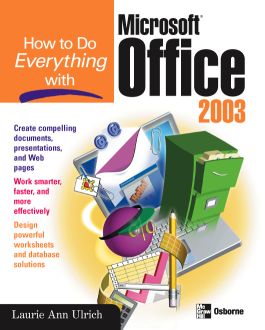How to Do Everything with Microsoft Office 2003
1st Edition
0072229373
·
9780072229370
© 2003 | Published: September 4, 2003
Publisher's Note: Products purchased from Third Party sellers are not guaranteed by the publisher for quality, authenticity, or access to any online entitlements included with the product.Get clear, concise, and accessible instructions on the mos…
Read More
Request Review Copy
Receive via shipping:
- Print bound version of the complete text
Part I: Office 2003 Common Elements 1: What’s New in Office 2003 2: Common Office Features 3: Using Images in Documents, Worksheets, and Presentations Part II: Creating Documents with Word 4: Building a Basic Document 5: Proofing, Printing, and Saving Documents 6: Effective Document Formatting 7: Working with Long Documents 8: Structuring Documents with Tables 9: Creating Form Letters, Envelopes, and Labels with Mail Merge Part III: Crunching Numbers and Keeping Lists with Excel 10: Building and Formatting Worksheets 11: Working with Formulas and Functions 12: Building and Maintaining List Databases 13: Charting Excel Data 14: Printing and Publishing Worksheets Part IV: Creating Presentations with PowerPoint 15: Planning and Building a Presentation 16: Enhancing a Presentation with Graphics and Charts 17: Building an Effective Multimedia Slide Show Part V: Managing Data with Access 18: Getting Started with Access Databases 19: Simplifying Data Entry with Forms 20: Extracting Data with Queries 21: Documenting Your Data with Access Reports Part VI: Keeping in Touch and on Schedule with Outlook 22: Communicating with Email 23: Scheduling Tasks and Appointments 24: Building a Contacts List Part VII: Designing Web Pages with FrontPage 25: Planning a Website 26: Building a Website 27: Posting Pages to the Web
2: Common Office Features 3: Using Images in Documents, Worksheets, and Presentations Part II: Creating Documents with Word 4: Building a Basic Document 5: Proofing, Printing, and Saving Documents 6: Effective Document Formatting 7: Working with Long Documents 8: Structuring Documents with Tables 9: Creating Form Letters, Envelopes, and Labels with Mail Merge Part III: Crunching Numbers and Keeping Lists with Excel 10: Building and Formatting Worksheets 11: Working with Formulas and Functions 12: Building and Maintaining List Databases 13: Charting Excel Data 14: Printing and Publishing Worksheets Part IV: Creating Presentations with PowerPoint 15: Planning and Building a Presentation 16: Enhancing a Presentation with Graphics and Charts 17: Building an Effective Multimedia Slide Show Part V: Managing Data with Access 18: Getting Started with Access Databases 19: Simplifying Data Entry with Forms 20: Extracting Data with Queries 21: Documenting Your Data with Access Reports Part VI: Keeping in Touch and on Schedule with Outlook 22: Communicating with Email 23: Scheduling Tasks and Appointments 24: Building a Contacts List Part VII: Designing Web Pages with FrontPage 25: Planning a Website 26: Building a Website 27: Posting Pages to the Web
Part II: Creating Documents with Word 4: Building a Basic Document 5: Proofing, Printing, and Saving Documents 6: Effective Document Formatting 7: Working with Long Documents 8: Structuring Documents with Tables 9: Creating Form Letters, Envelopes, and Labels with Mail Merge Part III: Crunching Numbers and Keeping Lists with Excel 10: Building and Formatting Worksheets 11: Working with Formulas and Functions 12: Building and Maintaining List Databases 13: Charting Excel Data 14: Printing and Publishing Worksheets Part IV: Creating Presentations with PowerPoint 15: Planning and Building a Presentation 16: Enhancing a Presentation with Graphics and Charts 17: Building an Effective Multimedia Slide Show Part V: Managing Data with Access 18: Getting Started with Access Databases 19: Simplifying Data Entry with Forms 20: Extracting Data with Queries 21: Documenting Your Data with Access Reports Part VI: Keeping in Touch and on Schedule with Outlook 22: Communicating with Email 23: Scheduling Tasks and Appointments 24: Building a Contacts List Part VII: Designing Web Pages with FrontPage 25: Planning a Website 26: Building a Website 27: Posting Pages to the Web
5: Proofing, Printing, and Saving Documents 6: Effective Document Formatting 7: Working with Long Documents 8: Structuring Documents with Tables 9: Creating Form Letters, Envelopes, and Labels with Mail Merge Part III: Crunching Numbers and Keeping Lists with Excel 10: Building and Formatting Worksheets 11: Working with Formulas and Functions 12: Building and Maintaining List Databases 13: Charting Excel Data 14: Printing and Publishing Worksheets Part IV: Creating Presentations with PowerPoint 15: Planning and Building a Presentation 16: Enhancing a Presentation with Graphics and Charts 17: Building an Effective Multimedia Slide Show Part V: Managing Data with Access 18: Getting Started with Access Databases 19: Simplifying Data Entry with Forms 20: Extracting Data with Queries 21: Documenting Your Data with Access Reports Part VI: Keeping in Touch and on Schedule with Outlook 22: Communicating with Email 23: Scheduling Tasks and Appointments 24: Building a Contacts List Part VII: Designing Web Pages with FrontPage 25: Planning a Website 26: Building a Website 27: Posting Pages to the Web
7: Working with Long Documents 8: Structuring Documents with Tables 9: Creating Form Letters, Envelopes, and Labels with Mail Merge Part III: Crunching Numbers and Keeping Lists with Excel 10: Building and Formatting Worksheets 11: Working with Formulas and Functions 12: Building and Maintaining List Databases 13: Charting Excel Data 14: Printing and Publishing Worksheets Part IV: Creating Presentations with PowerPoint 15: Planning and Building a Presentation 16: Enhancing a Presentation with Graphics and Charts 17: Building an Effective Multimedia Slide Show Part V: Managing Data with Access 18: Getting Started with Access Databases 19: Simplifying Data Entry with Forms 20: Extracting Data with Queries 21: Documenting Your Data with Access Reports Part VI: Keeping in Touch and on Schedule with Outlook 22: Communicating with Email 23: Scheduling Tasks and Appointments 24: Building a Contacts List Part VII: Designing Web Pages with FrontPage 25: Planning a Website 26: Building a Website 27: Posting Pages to the Web
9: Creating Form Letters, Envelopes, and Labels with Mail Merge Part III: Crunching Numbers and Keeping Lists with Excel 10: Building and Formatting Worksheets 11: Working with Formulas and Functions 12: Building and Maintaining List Databases 13: Charting Excel Data 14: Printing and Publishing Worksheets Part IV: Creating Presentations with PowerPoint 15: Planning and Building a Presentation 16: Enhancing a Presentation with Graphics and Charts 17: Building an Effective Multimedia Slide Show Part V: Managing Data with Access 18: Getting Started with Access Databases 19: Simplifying Data Entry with Forms 20: Extracting Data with Queries 21: Documenting Your Data with Access Reports Part VI: Keeping in Touch and on Schedule with Outlook 22: Communicating with Email 23: Scheduling Tasks and Appointments 24: Building a Contacts List Part VII: Designing Web Pages with FrontPage 25: Planning a Website 26: Building a Website 27: Posting Pages to the Web
10: Building and Formatting Worksheets 11: Working with Formulas and Functions 12: Building and Maintaining List Databases 13: Charting Excel Data 14: Printing and Publishing Worksheets Part IV: Creating Presentations with PowerPoint 15: Planning and Building a Presentation 16: Enhancing a Presentation with Graphics and Charts 17: Building an Effective Multimedia Slide Show Part V: Managing Data with Access 18: Getting Started with Access Databases 19: Simplifying Data Entry with Forms 20: Extracting Data with Queries 21: Documenting Your Data with Access Reports Part VI: Keeping in Touch and on Schedule with Outlook 22: Communicating with Email 23: Scheduling Tasks and Appointments 24: Building a Contacts List Part VII: Designing Web Pages with FrontPage 25: Planning a Website 26: Building a Website 27: Posting Pages to the Web
12: Building and Maintaining List Databases 13: Charting Excel Data 14: Printing and Publishing Worksheets Part IV: Creating Presentations with PowerPoint 15: Planning and Building a Presentation 16: Enhancing a Presentation with Graphics and Charts 17: Building an Effective Multimedia Slide Show Part V: Managing Data with Access 18: Getting Started with Access Databases 19: Simplifying Data Entry with Forms 20: Extracting Data with Queries 21: Documenting Your Data with Access Reports Part VI: Keeping in Touch and on Schedule with Outlook 22: Communicating with Email 23: Scheduling Tasks and Appointments 24: Building a Contacts List Part VII: Designing Web Pages with FrontPage 25: Planning a Website 26: Building a Website 27: Posting Pages to the Web
14: Printing and Publishing Worksheets Part IV: Creating Presentations with PowerPoint 15: Planning and Building a Presentation 16: Enhancing a Presentation with Graphics and Charts 17: Building an Effective Multimedia Slide Show Part V: Managing Data with Access 18: Getting Started with Access Databases 19: Simplifying Data Entry with Forms 20: Extracting Data with Queries 21: Documenting Your Data with Access Reports Part VI: Keeping in Touch and on Schedule with Outlook 22: Communicating with Email 23: Scheduling Tasks and Appointments 24: Building a Contacts List Part VII: Designing Web Pages with FrontPage 25: Planning a Website 26: Building a Website 27: Posting Pages to the Web
15: Planning and Building a Presentation 16: Enhancing a Presentation with Graphics and Charts 17: Building an Effective Multimedia Slide Show Part V: Managing Data with Access 18: Getting Started with Access Databases 19: Simplifying Data Entry with Forms 20: Extracting Data with Queries 21: Documenting Your Data with Access Reports Part VI: Keeping in Touch and on Schedule with Outlook 22: Communicating with Email 23: Scheduling Tasks and Appointments 24: Building a Contacts List Part VII: Designing Web Pages with FrontPage 25: Planning a Website 26: Building a Website 27: Posting Pages to the Web
17: Building an Effective Multimedia Slide Show Part V: Managing Data with Access 18: Getting Started with Access Databases 19: Simplifying Data Entry with Forms 20: Extracting Data with Queries 21: Documenting Your Data with Access Reports Part VI: Keeping in Touch and on Schedule with Outlook 22: Communicating with Email 23: Scheduling Tasks and Appointments 24: Building a Contacts List Part VII: Designing Web Pages with FrontPage 25: Planning a Website 26: Building a Website 27: Posting Pages to the Web
18: Getting Started with Access Databases 19: Simplifying Data Entry with Forms 20: Extracting Data with Queries 21: Documenting Your Data with Access Reports Part VI: Keeping in Touch and on Schedule with Outlook 22: Communicating with Email 23: Scheduling Tasks and Appointments 24: Building a Contacts List Part VII: Designing Web Pages with FrontPage 25: Planning a Website 26: Building a Website 27: Posting Pages to the Web
20: Extracting Data with Queries 21: Documenting Your Data with Access Reports Part VI: Keeping in Touch and on Schedule with Outlook 22: Communicating with Email 23: Scheduling Tasks and Appointments 24: Building a Contacts List Part VII: Designing Web Pages with FrontPage 25: Planning a Website 26: Building a Website 27: Posting Pages to the Web
Part VI: Keeping in Touch and on Schedule with Outlook 22: Communicating with Email 23: Scheduling Tasks and Appointments 24: Building a Contacts List Part VII: Designing Web Pages with FrontPage 25: Planning a Website 26: Building a Website 27: Posting Pages to the Web
23: Scheduling Tasks and Appointments 24: Building a Contacts List Part VII: Designing Web Pages with FrontPage 25: Planning a Website 26: Building a Website 27: Posting Pages to the Web
Part VII: Designing Web Pages with FrontPage 25: Planning a Website 26: Building a Website 27: Posting Pages to the Web
26: Building a Website 27: Posting Pages to the Web
Publisher's Note: Products purchased from Third Party sellers are not guaranteed by the publisher for quality, authenticity, or access to any online entitlements included with the product.
Get clear, concise, and accessible instructions on the most frequently used and useful features of Office applications
Discover a spate of splashy new buttons, menus, and colors—plus, learn to maximize significant new features and functions of Office, including XML support, SmartTags, and much more. Highly qualified author Laurie Ulrich has trained more than 10,000 people to use Office, and is well versed at explaining complex concepts to a varied audience.