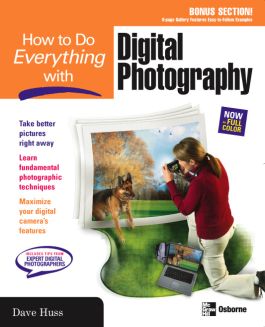How to Do Everything with Digital Photography
Step 1. Download Adobe Digital Editions Both PC and Mac users will need to download Adobe Digital Editions to access their eBook. You can download Adobe Digital Editions at Adobe's website here.
Step 2. Register an Adobe ID if you do not already have one. (This step is optional, but allows you to open the file on multiple devices) Visit account.Adobe.com to register your Adobe account.
Step 3: Authorize Adobe Digital Editions using your Adobe ID. In Adobe Digital Editions, go to the Help menu. Choose “Authorize Computer.”
Step 4: Open your file with Adobe Digital Editions. Once you’ve linked your Adobe Digital Editions with your Adobe ID, you should be able to access your eBook on any device which supports Adobe Digital Editions and is authorized with your ID. If your eBook does not open in Adobe Digital Editions upon download, please contact customer service
Part I: Digital Photography Basics 1: Discover the Excitement of Digital Photography 2: Essential Equipment Part II: Take Better Pictures Now! 3: Learn These Essentials for Great Photos Every Time 4: Get the Best Lighting for Your Photos 5: Get Clear and Sharp Photos 6: Get the Right Color Part III: Do More Than You Can Imagine 7: Discover All Your Camera Can Do 8: Get Ready to Share Your Photos 9: Use Flash Photography to Your Advantage 10: Gain a New Perspective Part IV: Special Opportunities for Stunning Photographs 11: Capture the Action 12: Make Blurred Photos on Purpose 13: Take Great Photos of People 14: Get the Best Pictures of Babies and Small Children 15: Low-Light Photography: Taking Great Night Photos 16: Create Great Close-up Photos 17: Photograph Your Stuff Like a Pro 18: Photographing a Panorama Part V: Professional Tips, Tricks, and Other Stuff 19: Fixing Photo Goofs 20: The Magic of Digital Photography A: Quick and Easy Ways to Take Better Photos
2: Essential Equipment Part II: Take Better Pictures Now! 3: Learn These Essentials for Great Photos Every Time 4: Get the Best Lighting for Your Photos 5: Get Clear and Sharp Photos 6: Get the Right Color Part III: Do More Than You Can Imagine 7: Discover All Your Camera Can Do 8: Get Ready to Share Your Photos 9: Use Flash Photography to Your Advantage 10: Gain a New Perspective Part IV: Special Opportunities for Stunning Photographs 11: Capture the Action 12: Make Blurred Photos on Purpose 13: Take Great Photos of People 14: Get the Best Pictures of Babies and Small Children 15: Low-Light Photography: Taking Great Night Photos 16: Create Great Close-up Photos 17: Photograph Your Stuff Like a Pro 18: Photographing a Panorama Part V: Professional Tips, Tricks, and Other Stuff 19: Fixing Photo Goofs 20: The Magic of Digital Photography A: Quick and Easy Ways to Take Better Photos
3: Learn These Essentials for Great Photos Every Time 4: Get the Best Lighting for Your Photos 5: Get Clear and Sharp Photos 6: Get the Right Color Part III: Do More Than You Can Imagine 7: Discover All Your Camera Can Do 8: Get Ready to Share Your Photos 9: Use Flash Photography to Your Advantage 10: Gain a New Perspective Part IV: Special Opportunities for Stunning Photographs 11: Capture the Action 12: Make Blurred Photos on Purpose 13: Take Great Photos of People 14: Get the Best Pictures of Babies and Small Children 15: Low-Light Photography: Taking Great Night Photos 16: Create Great Close-up Photos 17: Photograph Your Stuff Like a Pro 18: Photographing a Panorama Part V: Professional Tips, Tricks, and Other Stuff 19: Fixing Photo Goofs 20: The Magic of Digital Photography A: Quick and Easy Ways to Take Better Photos
5: Get Clear and Sharp Photos 6: Get the Right Color Part III: Do More Than You Can Imagine 7: Discover All Your Camera Can Do 8: Get Ready to Share Your Photos 9: Use Flash Photography to Your Advantage 10: Gain a New Perspective Part IV: Special Opportunities for Stunning Photographs 11: Capture the Action 12: Make Blurred Photos on Purpose 13: Take Great Photos of People 14: Get the Best Pictures of Babies and Small Children 15: Low-Light Photography: Taking Great Night Photos 16: Create Great Close-up Photos 17: Photograph Your Stuff Like a Pro 18: Photographing a Panorama Part V: Professional Tips, Tricks, and Other Stuff 19: Fixing Photo Goofs 20: The Magic of Digital Photography A: Quick and Easy Ways to Take Better Photos
Part III: Do More Than You Can Imagine 7: Discover All Your Camera Can Do 8: Get Ready to Share Your Photos 9: Use Flash Photography to Your Advantage 10: Gain a New Perspective Part IV: Special Opportunities for Stunning Photographs 11: Capture the Action 12: Make Blurred Photos on Purpose 13: Take Great Photos of People 14: Get the Best Pictures of Babies and Small Children 15: Low-Light Photography: Taking Great Night Photos 16: Create Great Close-up Photos 17: Photograph Your Stuff Like a Pro 18: Photographing a Panorama Part V: Professional Tips, Tricks, and Other Stuff 19: Fixing Photo Goofs 20: The Magic of Digital Photography A: Quick and Easy Ways to Take Better Photos
8: Get Ready to Share Your Photos 9: Use Flash Photography to Your Advantage 10: Gain a New Perspective Part IV: Special Opportunities for Stunning Photographs 11: Capture the Action 12: Make Blurred Photos on Purpose 13: Take Great Photos of People 14: Get the Best Pictures of Babies and Small Children 15: Low-Light Photography: Taking Great Night Photos 16: Create Great Close-up Photos 17: Photograph Your Stuff Like a Pro 18: Photographing a Panorama Part V: Professional Tips, Tricks, and Other Stuff 19: Fixing Photo Goofs 20: The Magic of Digital Photography A: Quick and Easy Ways to Take Better Photos
10: Gain a New Perspective Part IV: Special Opportunities for Stunning Photographs 11: Capture the Action 12: Make Blurred Photos on Purpose 13: Take Great Photos of People 14: Get the Best Pictures of Babies and Small Children 15: Low-Light Photography: Taking Great Night Photos 16: Create Great Close-up Photos 17: Photograph Your Stuff Like a Pro 18: Photographing a Panorama Part V: Professional Tips, Tricks, and Other Stuff 19: Fixing Photo Goofs 20: The Magic of Digital Photography A: Quick and Easy Ways to Take Better Photos
11: Capture the Action 12: Make Blurred Photos on Purpose 13: Take Great Photos of People 14: Get the Best Pictures of Babies and Small Children 15: Low-Light Photography: Taking Great Night Photos 16: Create Great Close-up Photos 17: Photograph Your Stuff Like a Pro 18: Photographing a Panorama Part V: Professional Tips, Tricks, and Other Stuff 19: Fixing Photo Goofs 20: The Magic of Digital Photography A: Quick and Easy Ways to Take Better Photos
13: Take Great Photos of People 14: Get the Best Pictures of Babies and Small Children 15: Low-Light Photography: Taking Great Night Photos 16: Create Great Close-up Photos 17: Photograph Your Stuff Like a Pro 18: Photographing a Panorama Part V: Professional Tips, Tricks, and Other Stuff 19: Fixing Photo Goofs 20: The Magic of Digital Photography A: Quick and Easy Ways to Take Better Photos
15: Low-Light Photography: Taking Great Night Photos 16: Create Great Close-up Photos 17: Photograph Your Stuff Like a Pro 18: Photographing a Panorama Part V: Professional Tips, Tricks, and Other Stuff 19: Fixing Photo Goofs 20: The Magic of Digital Photography A: Quick and Easy Ways to Take Better Photos
17: Photograph Your Stuff Like a Pro 18: Photographing a Panorama Part V: Professional Tips, Tricks, and Other Stuff 19: Fixing Photo Goofs 20: The Magic of Digital Photography A: Quick and Easy Ways to Take Better Photos
Part V: Professional Tips, Tricks, and Other Stuff 19: Fixing Photo Goofs 20: The Magic of Digital Photography A: Quick and Easy Ways to Take Better Photos
20: The Magic of Digital Photography A: Quick and Easy Ways to Take Better Photos
Avoid the time-consuming task of image editing by taking great pictures from the get-go. Dave Huss walks you through the fundamentals of taking great digital photographs by dispelling digital photography myths and teaching you how to maximize all camera features available to you. Discover how to take clear, sharp, professional-level photographs every time; use light wisely; use flash photography to your advantage; match your camera to your computer; share your photos, and much more.