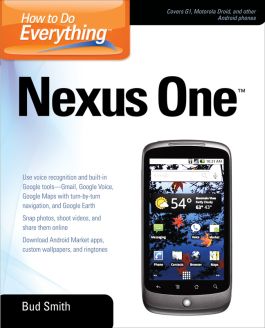How to Do Everything Nexus One
Step 1. Download Adobe Digital Editions Both PC and Mac users will need to download Adobe Digital Editions to access their eBook. You can download Adobe Digital Editions at Adobe's website here.
Step 2. Register an Adobe ID if you do not already have one. (This step is optional, but allows you to open the file on multiple devices) Visit account.Adobe.com to register your Adobe account.
Step 3: Authorize Adobe Digital Editions using your Adobe ID. In Adobe Digital Editions, go to the Help menu. Choose “Authorize Computer.”
Step 4: Open your file with Adobe Digital Editions. Once you’ve linked your Adobe Digital Editions with your Adobe ID, you should be able to access your eBook on any device which supports Adobe Digital Editions and is authorized with your ID. If your eBook does not open in Adobe Digital Editions upon download, please contact customer service
This hands-on guide shows you how to maximize the powerful Android superphone and its integrated phone, email, and web access functionality. How to Do Everything: Nexus One covers all the revolutionary capabilities, including voice recognition and the 5 megapixel camera, as well as built-in Google services like Google Voice, Gmail, Google Maps with turn-by-turn navigation, and Google Earth. Get tips for customizing your device, managing contracts, texting, shooting video, downloading apps, playing music, and much more. This one-stop resource covers it all!
Take advantage of all Nexus One and Android appsConnect to data and voice networks, including Google VoiceMake calls and send text and multimedia messagesMaster the hardware and software controls, including voice recognitionDesign your home screen and get appsLoad and manage contactsUse Gmail and email, set up accounts, and chat with Google TalkBrowse the web with Google ChromeGet spoken turn-by-turn directions with Google Maps NavigationSnap photos and capture videosLoad and play music