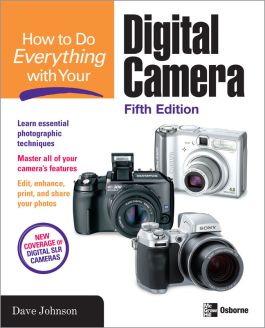How to Do Everything: Digital Camera
Step 1. Download Adobe Digital Editions Both PC and Mac users will need to download Adobe Digital Editions to access their eBook. You can download Adobe Digital Editions at Adobe's website here.
Step 2. Register an Adobe ID if you do not already have one. (This step is optional, but allows you to open the file on multiple devices) Visit account.Adobe.com to register your Adobe account.
Step 3: Authorize Adobe Digital Editions using your Adobe ID. In Adobe Digital Editions, go to the Help menu. Choose “Authorize Computer.”
Step 4: Open your file with Adobe Digital Editions. Once you’ve linked your Adobe Digital Editions with your Adobe ID, you should be able to access your eBook on any device which supports Adobe Digital Editions and is authorized with your ID. If your eBook does not open in Adobe Digital Editions upon download, please contact customer service
Chapter 1: Going Digital
Chapter 2: Working with a Digital SLR
Chapter 3: Understanding Exposure
Chapter 4: Composition Essentials
Chapter 5: Flash and Lighting
Chapter 6: Taking Close-Ups
Chapter 7: Action, Sports and Kids
Chapter 8: Taking Your Camera to the Limit
Chapter 9: Your Camera On the Go
Chapter 10: Conquering File Formats
Chapter 11: Working with Digital Film
Chapter 12: Organizing and Finding Your Pictures
Chapter 13: Quick Changes for Your Images
Chapter 14: Cleaning Up Images
Chapter 15: Creating Special Effects
Chapter 16: Digital Photo Projects
Chapter 17: Printing Images for Framing
Chapter 18: Sharing Digital Images
- New coverage of Digital SLRs, the latest version of Adobe Photoshop Elements, and photo sharing services such as Flickr, Google Picasa, and Yahoo Photo
- Includes an all-new color insert