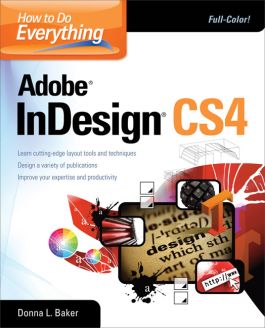How To Do Everything Adobe InDesign CS4
Step 1. Download Adobe Digital Editions Both PC and Mac users will need to download Adobe Digital Editions to access their eBook. You can download Adobe Digital Editions at Adobe's website here.
Step 2. Register an Adobe ID if you do not already have one. (This step is optional, but allows you to open the file on multiple devices) Visit account.Adobe.com to register your Adobe account.
Step 3: Authorize Adobe Digital Editions using your Adobe ID. In Adobe Digital Editions, go to the Help menu. Choose “Authorize Computer.”
Step 4: Open your file with Adobe Digital Editions. Once you’ve linked your Adobe Digital Editions with your Adobe ID, you should be able to access your eBook on any device which supports Adobe Digital Editions and is authorized with your ID. If your eBook does not open in Adobe Digital Editions upon download, please contact customer service
Master Adobe InDesign CS4
Filled with full-color examples, this hands-on guide explains how to use the latest release of the industry-standard dynamic publishing solution. How to Do Everything: Adobe InDesign CS4 takes you step-by-step through the process of creating professional layouts for print and digital publishing. Written by graphic design professionals, this book explains how to use all of InDesign's powerful tools and settings to produce compelling documents optimized for a variety of output formats.
- Set up a new publication
- Add and format text, tables, images, and graphics
- Organize and manage your assets with Adobe Bridge
- Define a book file, create its component parts, and work with ancillary features
- Manage linked content
- Draw objects and include them in your documents
- Work with layers and effects
- Select and manage color, including gradients, swatches, spot colors, and mixed inks
- Preflight your files and prepare print output
- Export documents to PDF, SWF, XHTML pages, and Web-ready images
- Produce content in Flash-ready formats