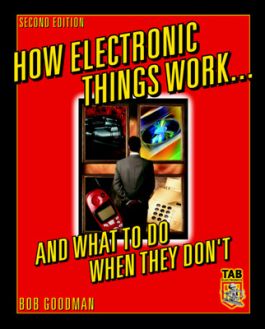How Electronic Things Work... And What to do When They Don't
Step 1. Download Adobe Digital Editions Both PC and Mac users will need to download Adobe Digital Editions to access their eBook. You can download Adobe Digital Editions at Adobe's website here.
Step 2. Register an Adobe ID if you do not already have one. (This step is optional, but allows you to open the file on multiple devices) Visit account.Adobe.com to register your Adobe account.
Step 3: Authorize Adobe Digital Editions using your Adobe ID. In Adobe Digital Editions, go to the Help menu. Choose “Authorize Computer.”
Step 4: Open your file with Adobe Digital Editions. Once you’ve linked your Adobe Digital Editions with your Adobe ID, you should be able to access your eBook on any device which supports Adobe Digital Editions and is authorized with your ID. If your eBook does not open in Adobe Digital Editions upon download, please contact customer service
Chapter 1: Introduction to Very Basic Electronics "101" Chapter 2: Radio/Audio/Stereo/Speakers/Music Systems and Cassette Player Operations Chapter 3: Audio/Video and CD Player Operation Chapter 4: How Color TVs, Digital HDTV Receivers, and PC Monitors Work Chapter 5: Flat Panel Monitor/Large Screen Projection Set and HDTV Digital TV System Operation Chapter 6: Direct Broadcast Satellite (DBS) System Operation Chapter 7: How Video Cameras and Camcorders Work Chapter 8: Wired Telephones, Cordless Phones, Answering Machines, and Cellular Phone Systems Chapter 9: How Remote-Control Systems Work Chapter 10: Printers, Copiers, and Fax Machine Operations Chapter 11: Digital Video Disc (DVD) System Operation Chapter 12: General Electronics Service and Maintenance Information
Chapter 3: Audio/Video and CD Player Operation Chapter 4: How Color TVs, Digital HDTV Receivers, and PC Monitors Work Chapter 5: Flat Panel Monitor/Large Screen Projection Set and HDTV Digital TV System Operation Chapter 6: Direct Broadcast Satellite (DBS) System Operation Chapter 7: How Video Cameras and Camcorders Work Chapter 8: Wired Telephones, Cordless Phones, Answering Machines, and Cellular Phone Systems Chapter 9: How Remote-Control Systems Work Chapter 10: Printers, Copiers, and Fax Machine Operations Chapter 11: Digital Video Disc (DVD) System Operation Chapter 12: General Electronics Service and Maintenance Information
Chapter 5: Flat Panel Monitor/Large Screen Projection Set and HDTV Digital TV System Operation Chapter 6: Direct Broadcast Satellite (DBS) System Operation Chapter 7: How Video Cameras and Camcorders Work Chapter 8: Wired Telephones, Cordless Phones, Answering Machines, and Cellular Phone Systems Chapter 9: How Remote-Control Systems Work Chapter 10: Printers, Copiers, and Fax Machine Operations Chapter 11: Digital Video Disc (DVD) System Operation Chapter 12: General Electronics Service and Maintenance Information
Chapter 7: How Video Cameras and Camcorders Work Chapter 8: Wired Telephones, Cordless Phones, Answering Machines, and Cellular Phone Systems Chapter 9: How Remote-Control Systems Work Chapter 10: Printers, Copiers, and Fax Machine Operations Chapter 11: Digital Video Disc (DVD) System Operation Chapter 12: General Electronics Service and Maintenance Information
Chapter 9: How Remote-Control Systems Work Chapter 10: Printers, Copiers, and Fax Machine Operations Chapter 11: Digital Video Disc (DVD) System Operation Chapter 12: General Electronics Service and Maintenance Information
Chapter 11: Digital Video Disc (DVD) System Operation Chapter 12: General Electronics Service and Maintenance Information
* The "Everypersons" guide to understanding and repairing common electronic devices--written for people who would ordinarily "call the shop"
* Covers TVs, DVDs, CD-players, Audio tuners and receivers, speaker systems, radios, telephones, and FAXs, and more
* Includes "Electronics 101" for true beginners
* No technical background necessary--features easy-to-understand language and clear instructions
* New chapters on wireless cellular phones and DVD systems