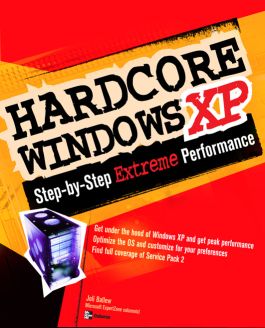Hardcore Windows XP
Step 1. Download Adobe Digital Editions Both PC and Mac users will need to download Adobe Digital Editions to access their eBook. You can download Adobe Digital Editions at Adobe's website here.
Step 2. Register an Adobe ID if you do not already have one. (This step is optional, but allows you to open the file on multiple devices) Visit account.Adobe.com to register your Adobe account.
Step 3: Authorize Adobe Digital Editions using your Adobe ID. In Adobe Digital Editions, go to the Help menu. Choose “Authorize Computer.”
Step 4: Open your file with Adobe Digital Editions. Once you’ve linked your Adobe Digital Editions with your Adobe ID, you should be able to access your eBook on any device which supports Adobe Digital Editions and is authorized with your ID. If your eBook does not open in Adobe Digital Editions upon download, please contact customer service
Take control of Windows XP and get the most out of everything this powerful operating system has to offer. Written by Microsoft Windows XP Expert Zone columnist Joli Ballew, this book shows you hundreds of tips and tricks you’ll be able to use right away. Learn to do everything from kick starting the boot process to disabling unnecessary applications and services to taking advantage of built-in administrative tools. Start at the beginning or jump straight to the task you want to perform. You’ll get full details on security and Service Pack 2, remote access, gaming functions, networking features, multimedia capabilities, and so much more. Work faster, smarter, and more securely with help from this definitive guide.