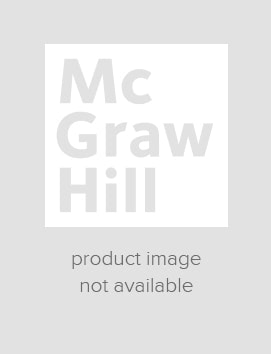First Aid for the Neurology Clerkship
Step 1. Download Adobe Digital Editions Both PC and Mac users will need to download Adobe Digital Editions to access their eBook. You can download Adobe Digital Editions at Adobe's website here.
Step 2. Register an Adobe ID if you do not already have one. (This step is optional, but allows you to open the file on multiple devices) Visit account.Adobe.com to register your Adobe account.
Step 3: Authorize Adobe Digital Editions using your Adobe ID. In Adobe Digital Editions, go to the Help menu. Choose “Authorize Computer.”
Step 4: Open your file with Adobe Digital Editions. Once you’ve linked your Adobe Digital Editions with your Adobe ID, you should be able to access your eBook on any device which supports Adobe Digital Editions and is authorized with your ID. If your eBook does not open in Adobe Digital Editions upon download, please contact customer service
Excel on your rotation, impress on the wards, and score your highest on the Neurology shelf exam!
First Aid for the Neurology Clerkship covers all the key principles and clinically relevant information that neurology clerks are expected to learn. The content organization is mirrored directly after standard clerkship objectives and the Neurology shelf exam blueprint. This high-yield resource focuses on clinical scenarios, with details explaining how to understand the disease process and differentiate it from other disorders. The pharmacology content emphasizes medications specifically targeting neurologic diagnoses, as well as recreational drugs.
First Aid for the Neurology Clerkship features:
- The latest clinical research and perspectives
- Images, diagrams, and charts
- Tips on how to succeed on rotations and on the shelf exam
- Mnemonics, ward tips, and integrated mini-cases
- Summary boxes highlighting high-yield information needed for exam success