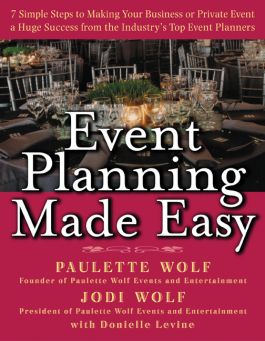Event Planning Made Easy
Step 1. Download Adobe Digital Editions Both PC and Mac users will need to download Adobe Digital Editions to access their eBook. You can download Adobe Digital Editions at Adobe's website here.
Step 2. Register an Adobe ID if you do not already have one. (This step is optional, but allows you to open the file on multiple devices) Visit account.Adobe.com to register your Adobe account.
Step 3: Authorize Adobe Digital Editions using your Adobe ID. In Adobe Digital Editions, go to the Help menu. Choose “Authorize Computer.”
Step 4: Open your file with Adobe Digital Editions. Once you’ve linked your Adobe Digital Editions with your Adobe ID, you should be able to access your eBook on any device which supports Adobe Digital Editions and is authorized with your ID. If your eBook does not open in Adobe Digital Editions upon download, please contact customer service
Step Two: Take Care of the Nuts and Bolts
Step Three: Create a Project Blueprint
Step Four: Design Your Event
Step Five: Envision Your Event
Step Six: Finish with the Unseen Details
Step Seven: Post Event Follow-Up
Appendix A: Forms
Appendix B: List of Terms and Phrases
Index
About the Authors