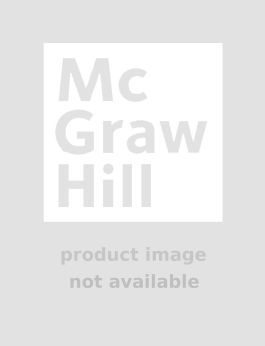DeGowin's Diagnostic Examination, Tenth Edition
Step 1. Download Adobe Digital Editions Both PC and Mac users will need to download Adobe Digital Editions to access their eBook. You can download Adobe Digital Editions at Adobe's website here.
Step 2. Register an Adobe ID if you do not already have one. (This step is optional, but allows you to open the file on multiple devices) Visit account.Adobe.com to register your Adobe account.
Step 3: Authorize Adobe Digital Editions using your Adobe ID. In Adobe Digital Editions, go to the Help menu. Choose “Authorize Computer.”
Step 4: Open your file with Adobe Digital Editions. Once you’ve linked your Adobe Digital Editions with your Adobe ID, you should be able to access your eBook on any device which supports Adobe Digital Editions and is authorized with your ID. If your eBook does not open in Adobe Digital Editions upon download, please contact customer service
1. Diagnosis
2. History Taking and the Medical Record
3. The Screening Physical Exam
4. Vital Signs, Anthropometric Data, and Pain
5. Non-Regional Systems and Diseases
6. The Skin and Nails
7. The Head and Neck
8. The Chest
9. The Abdomen, Perineum, Anus, Rectosigmoid
10. Urinary System
11. Female System
12. Male System
13. Spine, Pelvis, Extremities
14. Neurologic Exam
15. Mental Status, Social Evaluations
16. Preoperative Evaluation
17. Diagnostic Screening
18. Lab Tests