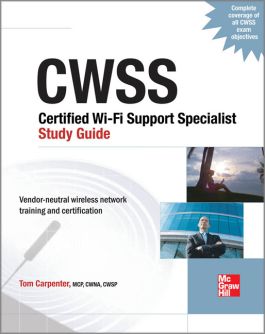CWTS Certified Wireless Technology Specialist Study Guide (Exam PW0-070)
Step 1. Download Adobe Digital Editions Both PC and Mac users will need to download Adobe Digital Editions to access their eBook. You can download Adobe Digital Editions at Adobe's website here.
Step 2. Register an Adobe ID if you do not already have one. (This step is optional, but allows you to open the file on multiple devices) Visit account.Adobe.com to register your Adobe account.
Step 3: Authorize Adobe Digital Editions using your Adobe ID. In Adobe Digital Editions, go to the Help menu. Choose “Authorize Computer.”
Step 4: Open your file with Adobe Digital Editions. Once you’ve linked your Adobe Digital Editions with your Adobe ID, you should be able to access your eBook on any device which supports Adobe Digital Editions and is authorized with your ID. If your eBook does not open in Adobe Digital Editions upon download, please contact customer service
Chapter 1 – The Wireless World
Chapter 2 – Radio Frequency Fundamentals
Chapter 3 – Wi-Fi Features and Functionality
Chapter 4 – Wireless Networking Devices
Chapter 5 – Wireless Client Devices
Chapter 6 – WiMAX
Chapter 7 – Bluetooth
Chapter 8 – Infrared
Chapter 9 – ZigBee
Chapter 10 – Wireless Security
Chapter 11 – Troubleshooting and Optimizing Your Network
- CWSS certification will appeal to retail chains employing computer hardware and networking technicians
- Planet3 Wireless, founder of the CWNP program, reports that the home Wi-Fi market is expected to grow to more than $20 billion by 2009
- More than two billion wireless connectivity devices will ship in 2010, per the Gartner Group