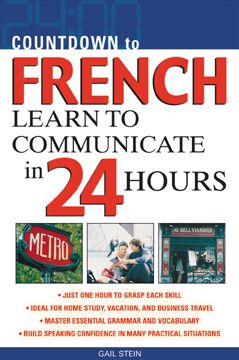Countdown to French
Step 1. Download Adobe Digital Editions Both PC and Mac users will need to download Adobe Digital Editions to access their eBook. You can download Adobe Digital Editions at Adobe's website here.
Step 2. Register an Adobe ID if you do not already have one. (This step is optional, but allows you to open the file on multiple devices) Visit account.Adobe.com to register your Adobe account.
Step 3: Authorize Adobe Digital Editions using your Adobe ID. In Adobe Digital Editions, go to the Help menu. Choose “Authorize Computer.”
Step 4: Open your file with Adobe Digital Editions. Once you’ve linked your Adobe Digital Editions with your Adobe ID, you should be able to access your eBook on any device which supports Adobe Digital Editions and is authorized with your ID. If your eBook does not open in Adobe Digital Editions upon download, please contact customer service
Master French in just one day
When time is of the essence, trust Countdown to French to help readers master the language quickly and effectively. Organized into 24 units--each of which is designed to take no more than one hour to study--this self-instruction book presents material in a "countdown" fashion, from Hour 24 all the way down to 0, allowing learners to gauge their progress along the way.
Beginning with a basic introduction of grammar and vocabulary fundamentals, the units move quickly to practical conversational skills for both vacation and business travelers. Upon completion of the guide--the equivalent of just one day--readers eager to apply their newly honed language skills will be able to communicate in a variety of everyday, real-world situations.