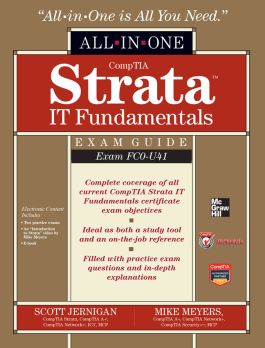CompTIA Strata IT Fundamentals All-in-One Exam Guide (Exam FC0-U41)
Step 1. Download Adobe Digital Editions Both PC and Mac users will need to download Adobe Digital Editions to access their eBook. You can download Adobe Digital Editions at Adobe's website here.
Step 2. Register an Adobe ID if you do not already have one. (This step is optional, but allows you to open the file on multiple devices) Visit account.Adobe.com to register your Adobe account.
Step 3: Authorize Adobe Digital Editions using your Adobe ID. In Adobe Digital Editions, go to the Help menu. Choose “Authorize Computer.”
Step 4: Open your file with Adobe Digital Editions. Once you’ve linked your Adobe Digital Editions with your Adobe ID, you should be able to access your eBook on any device which supports Adobe Digital Editions and is authorized with your ID. If your eBook does not open in Adobe Digital Editions upon download, please contact customer service
Chapter 1: How Computers Work
Chapter 2: Processing Components
Chapter 3: Common Input/Output Devices
Chapter 4: Common Storage Devices
Chapter 5: Configuring the Operating System
Part II: Maintaining and Upgrading the Simple PC
Chapter 6: Maintenance Computers
Chapter 7: Upgrading Software
Chapter 8: Upgrading Hardware
Part III: The Complex PC
Chapter 9: Advanced Input/Output Devices
Chapter 10: Advanced Storage Topics
Chapter 11: Printers
Chapter 12: Portable Computing Devices
Part IV: Networks of PCs
Chapter 13: Wired Networks
Chapter 14: Wireless Networks
Chapter 15: Connecting to the Internet
Chapter 16: Green Networking
Part V: Securing PCs
Chapter 17: Local Security
Chapter 18: Internet Security
Appendices
Appendix A: About the CD
Appendix B: Exam Objective Reference
Get complete coverage of all material included on the CompTIA Strata IT Fundamentals exam inside this comprehensive resource. Written by leading CompTIA certification and training experts, this authoritative guide covers exam FC0-U41 in full detail. You'll find learning objectives at the beginning of each chapter, exam tips, practice exam questions, and in-depth explanations. Designed to help you pass the exam with ease, this definitive volume also serves as an essential on-the-job reference.
COVERS ALL EXAM TOPICS, INCLUDING:
- How computers work
- Processing components
- Common and advanced input/output devices
- Common and advanced storage devices
- Configuring the operating system
- Maintaining computers
- Upgrading hardware and software
- Printers
- Wired and wireless networks
- Connecting to the Internet
- Local and Internet security
CD-ROM FEATURES:
- Two practice exams
- An "Introduction to Strata" video by Mike Meyers
- E-Book
Scott Jernigan, CompTIA Strata, CompTIA A+, CompTIA Network+, IC3, MCP, is editor in chief for Total Seminars LLC, a major provider of PC and network repair seminars for thousands of organizations throughout the world. He is coauthor, with Mike Meyers, of the bestselling CompTIA A+ Certification All-in-One Exam Guide, Fifth Edition, and he has written, edited, and contributed to many other computer books.
Mike Meyers, CompTIA A+ CompTIA Network+, CompTIA Security+, MCP, is the industry's leading authority on CompTIA A+ certification and training, and the bestselling author of seven editions of CompTIA A+ All-in-One Exam Guide. He is the president and founder of Total Seminars LLC and a member of CompTIA.