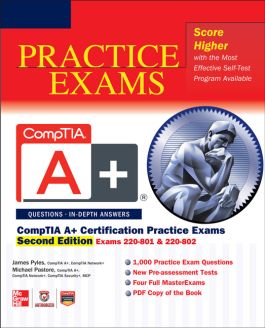CompTIA A+® Certification Practice Exams, Second Edition (Exams 220-801 & 220-802)
Step 1. Download Adobe Digital Editions Both PC and Mac users will need to download Adobe Digital Editions to access their eBook. You can download Adobe Digital Editions at Adobe's website here.
Step 2. Register an Adobe ID if you do not already have one. (This step is optional, but allows you to open the file on multiple devices) Visit account.Adobe.com to register your Adobe account.
Step 3: Authorize Adobe Digital Editions using your Adobe ID. In Adobe Digital Editions, go to the Help menu. Choose “Authorize Computer.”
Step 4: Open your file with Adobe Digital Editions. Once you’ve linked your Adobe Digital Editions with your Adobe ID, you should be able to access your eBook on any device which supports Adobe Digital Editions and is authorized with your ID. If your eBook does not open in Adobe Digital Editions upon download, please contact customer service
Chapter 2: Personal Computer Components— Memory, Storage, and Adapters
Chapter 3: Power Supplies, Cooling Systems, Display Devices, Cables and Connectors, and Input/Output
Chapter 4: Installing and Upgrading PC Components
Chapter 5: Troubleshooting, Repair, and Maintenance of PCs
Chapter 6: Installing, Configuring, and Optimizing Laptops
Chapter 7: Troubleshooting and Preventive Maintenance for Laptops
Chapter 8: Operating System Fundamentals
Chapter 9: Installing, Configuring, and Upgrading Operating Systems
Chapter 10: Disk and File Management
Chapter 11: Troubleshooting and Preventive Maintenance for Windows
Chapter 12: Using and Supporting Printers
Chapter 13: Network Basics
Chapter 14: Installing a Small Office / Home Office (SOHO) Network
Chapter 15: Troubleshooting Networks
Chapter 16: Computer Security Fundamentals
Chapter 17: Implementing and Troubleshooting Security
Chapter 18: Operational Procedure
CompTIA A+ Certification Practice Exams, Second Edition (Exams 220-801 & 220-802) is filled with more than 1000 realistic practice questions to prepare you for these challenging exams. To help you understand the material, in-depth explanations of both the correct and incorrect answers are included for every question. This practical guide covers all official objectives for Exams 220-801 and 220-802 and is the perfect companion to CompTIA A+ Certification Study Guide, Eighth Edition. McGraw-Hill is a Gold-Level CompTIA Authorized Partner offering Authorized CompTIA Approved Quality Content.
Covers all exam topics, including:
Operational Procedures * Operating System Fundamentals * Motherboards and Processors * Storage, Memory, and Adapters * Power Supplies, Display Devices, and Peripherals * Installing and Upgrading PC Components * Installing and Configuring Laptops * Client-Side Virtualization * Upgrading, Installing, and Configuring Windows * Disk and File Management * Troubleshooting, Repair, and Maintenance of PCs * Troubleshooting and Preventive Maintenance for Laptops * Troubleshooting and Preventive Maintenance for Windows * Network Basics * Installing a Small Office/Home Office (SOHO) Network * Troubleshooting Networks * Computer Security Fundamentals * Implementing Digital Security * Configuring and Troubleshooting Windows Clients * Supporting Mobile Devices * Using and Supporting Printers
Electronic content includes:
- Complete MasterExam practice testing engine, featuring
- Two practice exams
- Detailed answers with explanations
- Score Report performance assessment tool
With free online registration:
- Bonus--two downloadable MasterExam practice tests