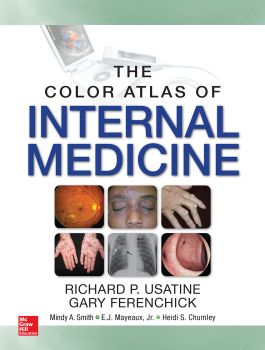Color Atlas of Internal Medicine
Step 1. Download Adobe Digital Editions Both PC and Mac users will need to download Adobe Digital Editions to access their eBook. You can download Adobe Digital Editions at Adobe's website here.
Step 2. Register an Adobe ID if you do not already have one. (This step is optional, but allows you to open the file on multiple devices) Visit account.Adobe.com to register your Adobe account.
Step 3: Authorize Adobe Digital Editions using your Adobe ID. In Adobe Digital Editions, go to the Help menu. Choose “Authorize Computer.”
Step 4: Open your file with Adobe Digital Editions. Once you’ve linked your Adobe Digital Editions with your Adobe ID, you should be able to access your eBook on any device which supports Adobe Digital Editions and is authorized with your ID. If your eBook does not open in Adobe Digital Editions upon download, please contact customer service
This beautiful full-color resource delivers everything practicing internists want and need in an atlas. The book features a strong visual approach, the use of introductory cases in all chapters, complete patient management guidance through concise synoptic text, and the inclusion of evidence grades for diagnosis and treatment recommendations.
The Color Atlas of Internal Medicine utilizes a consistent chapter organization that includes:
- Patient Story
- Epidemiology
- Etiology/Pathophysiology
- Diagnosis
- Differential Diagnosis
- Management
- Prognosis
- Follow Up
- Patient Education
The Color Atlas of Internal Medicine is enhanced by an unsurpassed collection of more than 2,000 high-quality clinical, morphologic, laboratory, and radiological images that represent the signs of the disorders you will most often encounter in everyday practice.