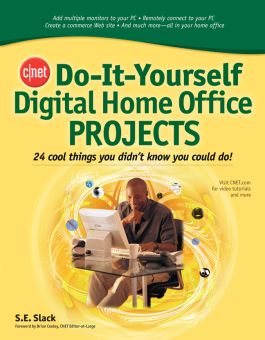CNET Do-It-Yourself Digital Home Office Projects
Step 1. Download Adobe Digital Editions Both PC and Mac users will need to download Adobe Digital Editions to access their eBook. You can download Adobe Digital Editions at Adobe's website here.
Step 2. Register an Adobe ID if you do not already have one. (This step is optional, but allows you to open the file on multiple devices) Visit account.Adobe.com to register your Adobe account.
Step 3: Authorize Adobe Digital Editions using your Adobe ID. In Adobe Digital Editions, go to the Help menu. Choose “Authorize Computer.”
Step 4: Open your file with Adobe Digital Editions. Once you’ve linked your Adobe Digital Editions with your Adobe ID, you should be able to access your eBook on any device which supports Adobe Digital Editions and is authorized with your ID. If your eBook does not open in Adobe Digital Editions upon download, please contact customer service
ForewordAcknowledgmentsIntroductionPart I: Organize Your WorkspaceProject 1: Set Up a PC Messaging CenterProject 2: Expand Your Desktop with Multiple MonitorsProject 3: Perk Up Your Infrastructure with a WebcamProject 4: Set Up a Docking Station for Your LaptopProject 5: Turn Your Monitor into a TVProject 6: Create an e-Shipping CenterPart II: Take It on the RoadProject 7: Get and Send E-mail AnywhereProject 8: Set Up a Mobile GPSProject 9: Use Office Applications from AnywhereProject 10: Remote Control: Remotely Connect to Your PC or Get HelpPart III: Communicate with Clients and EmployersProject 11: Turn Your PC into a Virtual Conference RoomProject 12: Talk for Free on Your PCProject 13: Create Your Own Wiki Collaborative SpaceProject 14: Set Up a Virtual Private NetworkPart IV: Enhance Your Sales and MarketingProject 15: Earn Advertising Incomes from Your Blog or Web SiteProject 16: Establish an eBay StoreProject 17: Set Up a Commerce Web SiteProject 18: Create a Podcast from Your Home OfficeProject 19: Set Up an RSS Feed for Your Web SitePart V: Work Securely from HomeProject 20: Turn an Old PC into a Network ServerProject 21: Automate Your File BackupsProject 22: Teach Your PC to Recognize Your VoiceProject 23: Set Up a Wireless NetworkProject 24: Secure Your Wireless Network and ComputersIndex
IntroductionPart I: Organize Your WorkspaceProject 1: Set Up a PC Messaging CenterProject 2: Expand Your Desktop with Multiple MonitorsProject 3: Perk Up Your Infrastructure with a WebcamProject 4: Set Up a Docking Station for Your LaptopProject 5: Turn Your Monitor into a TVProject 6: Create an e-Shipping CenterPart II: Take It on the RoadProject 7: Get and Send E-mail AnywhereProject 8: Set Up a Mobile GPSProject 9: Use Office Applications from AnywhereProject 10: Remote Control: Remotely Connect to Your PC or Get HelpPart III: Communicate with Clients and EmployersProject 11: Turn Your PC into a Virtual Conference RoomProject 12: Talk for Free on Your PCProject 13: Create Your Own Wiki Collaborative SpaceProject 14: Set Up a Virtual Private NetworkPart IV: Enhance Your Sales and MarketingProject 15: Earn Advertising Incomes from Your Blog or Web SiteProject 16: Establish an eBay StoreProject 17: Set Up a Commerce Web SiteProject 18: Create a Podcast from Your Home OfficeProject 19: Set Up an RSS Feed for Your Web SitePart V: Work Securely from HomeProject 20: Turn an Old PC into a Network ServerProject 21: Automate Your File BackupsProject 22: Teach Your PC to Recognize Your VoiceProject 23: Set Up a Wireless NetworkProject 24: Secure Your Wireless Network and ComputersIndex
Project 1: Set Up a PC Messaging CenterProject 2: Expand Your Desktop with Multiple MonitorsProject 3: Perk Up Your Infrastructure with a WebcamProject 4: Set Up a Docking Station for Your LaptopProject 5: Turn Your Monitor into a TVProject 6: Create an e-Shipping CenterPart II: Take It on the RoadProject 7: Get and Send E-mail AnywhereProject 8: Set Up a Mobile GPSProject 9: Use Office Applications from AnywhereProject 10: Remote Control: Remotely Connect to Your PC or Get HelpPart III: Communicate with Clients and EmployersProject 11: Turn Your PC into a Virtual Conference RoomProject 12: Talk for Free on Your PCProject 13: Create Your Own Wiki Collaborative SpaceProject 14: Set Up a Virtual Private NetworkPart IV: Enhance Your Sales and MarketingProject 15: Earn Advertising Incomes from Your Blog or Web SiteProject 16: Establish an eBay StoreProject 17: Set Up a Commerce Web SiteProject 18: Create a Podcast from Your Home OfficeProject 19: Set Up an RSS Feed for Your Web SitePart V: Work Securely from HomeProject 20: Turn an Old PC into a Network ServerProject 21: Automate Your File BackupsProject 22: Teach Your PC to Recognize Your VoiceProject 23: Set Up a Wireless NetworkProject 24: Secure Your Wireless Network and ComputersIndex
Project 3: Perk Up Your Infrastructure with a WebcamProject 4: Set Up a Docking Station for Your LaptopProject 5: Turn Your Monitor into a TVProject 6: Create an e-Shipping CenterPart II: Take It on the RoadProject 7: Get and Send E-mail AnywhereProject 8: Set Up a Mobile GPSProject 9: Use Office Applications from AnywhereProject 10: Remote Control: Remotely Connect to Your PC or Get HelpPart III: Communicate with Clients and EmployersProject 11: Turn Your PC into a Virtual Conference RoomProject 12: Talk for Free on Your PCProject 13: Create Your Own Wiki Collaborative SpaceProject 14: Set Up a Virtual Private NetworkPart IV: Enhance Your Sales and MarketingProject 15: Earn Advertising Incomes from Your Blog or Web SiteProject 16: Establish an eBay StoreProject 17: Set Up a Commerce Web SiteProject 18: Create a Podcast from Your Home OfficeProject 19: Set Up an RSS Feed for Your Web SitePart V: Work Securely from HomeProject 20: Turn an Old PC into a Network ServerProject 21: Automate Your File BackupsProject 22: Teach Your PC to Recognize Your VoiceProject 23: Set Up a Wireless NetworkProject 24: Secure Your Wireless Network and ComputersIndex
Project 5: Turn Your Monitor into a TVProject 6: Create an e-Shipping CenterPart II: Take It on the RoadProject 7: Get and Send E-mail AnywhereProject 8: Set Up a Mobile GPSProject 9: Use Office Applications from AnywhereProject 10: Remote Control: Remotely Connect to Your PC or Get HelpPart III: Communicate with Clients and EmployersProject 11: Turn Your PC into a Virtual Conference RoomProject 12: Talk for Free on Your PCProject 13: Create Your Own Wiki Collaborative SpaceProject 14: Set Up a Virtual Private NetworkPart IV: Enhance Your Sales and MarketingProject 15: Earn Advertising Incomes from Your Blog or Web SiteProject 16: Establish an eBay StoreProject 17: Set Up a Commerce Web SiteProject 18: Create a Podcast from Your Home OfficeProject 19: Set Up an RSS Feed for Your Web SitePart V: Work Securely from HomeProject 20: Turn an Old PC into a Network ServerProject 21: Automate Your File BackupsProject 22: Teach Your PC to Recognize Your VoiceProject 23: Set Up a Wireless NetworkProject 24: Secure Your Wireless Network and ComputersIndex
Part II: Take It on the RoadProject 7: Get and Send E-mail AnywhereProject 8: Set Up a Mobile GPSProject 9: Use Office Applications from AnywhereProject 10: Remote Control: Remotely Connect to Your PC or Get HelpPart III: Communicate with Clients and EmployersProject 11: Turn Your PC into a Virtual Conference RoomProject 12: Talk for Free on Your PCProject 13: Create Your Own Wiki Collaborative SpaceProject 14: Set Up a Virtual Private NetworkPart IV: Enhance Your Sales and MarketingProject 15: Earn Advertising Incomes from Your Blog or Web SiteProject 16: Establish an eBay StoreProject 17: Set Up a Commerce Web SiteProject 18: Create a Podcast from Your Home OfficeProject 19: Set Up an RSS Feed for Your Web SitePart V: Work Securely from HomeProject 20: Turn an Old PC into a Network ServerProject 21: Automate Your File BackupsProject 22: Teach Your PC to Recognize Your VoiceProject 23: Set Up a Wireless NetworkProject 24: Secure Your Wireless Network and ComputersIndex
Project 8: Set Up a Mobile GPSProject 9: Use Office Applications from AnywhereProject 10: Remote Control: Remotely Connect to Your PC or Get HelpPart III: Communicate with Clients and EmployersProject 11: Turn Your PC into a Virtual Conference RoomProject 12: Talk for Free on Your PCProject 13: Create Your Own Wiki Collaborative SpaceProject 14: Set Up a Virtual Private NetworkPart IV: Enhance Your Sales and MarketingProject 15: Earn Advertising Incomes from Your Blog or Web SiteProject 16: Establish an eBay StoreProject 17: Set Up a Commerce Web SiteProject 18: Create a Podcast from Your Home OfficeProject 19: Set Up an RSS Feed for Your Web SitePart V: Work Securely from HomeProject 20: Turn an Old PC into a Network ServerProject 21: Automate Your File BackupsProject 22: Teach Your PC to Recognize Your VoiceProject 23: Set Up a Wireless NetworkProject 24: Secure Your Wireless Network and ComputersIndex
Project 10: Remote Control: Remotely Connect to Your PC or Get HelpPart III: Communicate with Clients and EmployersProject 11: Turn Your PC into a Virtual Conference RoomProject 12: Talk for Free on Your PCProject 13: Create Your Own Wiki Collaborative SpaceProject 14: Set Up a Virtual Private NetworkPart IV: Enhance Your Sales and MarketingProject 15: Earn Advertising Incomes from Your Blog or Web SiteProject 16: Establish an eBay StoreProject 17: Set Up a Commerce Web SiteProject 18: Create a Podcast from Your Home OfficeProject 19: Set Up an RSS Feed for Your Web SitePart V: Work Securely from HomeProject 20: Turn an Old PC into a Network ServerProject 21: Automate Your File BackupsProject 22: Teach Your PC to Recognize Your VoiceProject 23: Set Up a Wireless NetworkProject 24: Secure Your Wireless Network and ComputersIndex
Project 11: Turn Your PC into a Virtual Conference RoomProject 12: Talk for Free on Your PCProject 13: Create Your Own Wiki Collaborative SpaceProject 14: Set Up a Virtual Private NetworkPart IV: Enhance Your Sales and MarketingProject 15: Earn Advertising Incomes from Your Blog or Web SiteProject 16: Establish an eBay StoreProject 17: Set Up a Commerce Web SiteProject 18: Create a Podcast from Your Home OfficeProject 19: Set Up an RSS Feed for Your Web SitePart V: Work Securely from HomeProject 20: Turn an Old PC into a Network ServerProject 21: Automate Your File BackupsProject 22: Teach Your PC to Recognize Your VoiceProject 23: Set Up a Wireless NetworkProject 24: Secure Your Wireless Network and ComputersIndex
Project 13: Create Your Own Wiki Collaborative SpaceProject 14: Set Up a Virtual Private NetworkPart IV: Enhance Your Sales and MarketingProject 15: Earn Advertising Incomes from Your Blog or Web SiteProject 16: Establish an eBay StoreProject 17: Set Up a Commerce Web SiteProject 18: Create a Podcast from Your Home OfficeProject 19: Set Up an RSS Feed for Your Web SitePart V: Work Securely from HomeProject 20: Turn an Old PC into a Network ServerProject 21: Automate Your File BackupsProject 22: Teach Your PC to Recognize Your VoiceProject 23: Set Up a Wireless NetworkProject 24: Secure Your Wireless Network and ComputersIndex
Part IV: Enhance Your Sales and MarketingProject 15: Earn Advertising Incomes from Your Blog or Web SiteProject 16: Establish an eBay StoreProject 17: Set Up a Commerce Web SiteProject 18: Create a Podcast from Your Home OfficeProject 19: Set Up an RSS Feed for Your Web SitePart V: Work Securely from HomeProject 20: Turn an Old PC into a Network ServerProject 21: Automate Your File BackupsProject 22: Teach Your PC to Recognize Your VoiceProject 23: Set Up a Wireless NetworkProject 24: Secure Your Wireless Network and ComputersIndex
Project 16: Establish an eBay StoreProject 17: Set Up a Commerce Web SiteProject 18: Create a Podcast from Your Home OfficeProject 19: Set Up an RSS Feed for Your Web SitePart V: Work Securely from HomeProject 20: Turn an Old PC into a Network ServerProject 21: Automate Your File BackupsProject 22: Teach Your PC to Recognize Your VoiceProject 23: Set Up a Wireless NetworkProject 24: Secure Your Wireless Network and ComputersIndex
Project 18: Create a Podcast from Your Home OfficeProject 19: Set Up an RSS Feed for Your Web SitePart V: Work Securely from HomeProject 20: Turn an Old PC into a Network ServerProject 21: Automate Your File BackupsProject 22: Teach Your PC to Recognize Your VoiceProject 23: Set Up a Wireless NetworkProject 24: Secure Your Wireless Network and ComputersIndex
Part V: Work Securely from HomeProject 20: Turn an Old PC into a Network ServerProject 21: Automate Your File BackupsProject 22: Teach Your PC to Recognize Your VoiceProject 23: Set Up a Wireless NetworkProject 24: Secure Your Wireless Network and ComputersIndex
Project 21: Automate Your File BackupsProject 22: Teach Your PC to Recognize Your VoiceProject 23: Set Up a Wireless NetworkProject 24: Secure Your Wireless Network and ComputersIndex
Project 23: Set Up a Wireless NetworkProject 24: Secure Your Wireless Network and ComputersIndex
Index
Run a world-class business from home
Today's home office is much more than a desk and a computer. In this easy-to-follow guide, you'll find out how to set up a connected, collaborative, portable, and secure digital workspace in your home. Produced in conjunction with CNET.com, the place you go for the latest in tech and consumer electronics, this book explains how to get the most out of the latest wireless and Web-based technologies.
Inside, you'll find 24 self-contained projects, step-by-step instructions, a list of tools needed at the beginning of each project, and hundreds of clear photos and screenshots. With CNET Do-It-Yourself Digital Home Office Projects, you'll be able to manage a competitive business from the comfort of your home.
- Set up a server
- Configure a wireless network
- Enable videoconferencing
- Make free phone calls from your PC
- Create a commerce website
- Earn advertising income from your blog or website
- Produce podcasts
- And much more