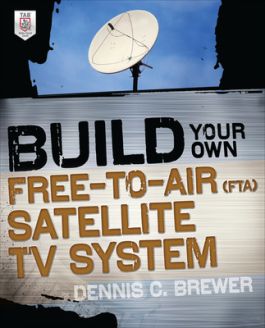Build Your Own Free-to-Air (FTA) Satellite TV System
Chapter 2. Tools and Equipment
Chapter 3. What's Out There: Available Free Channels and Satellites
Chapter 4. Antenna Basics
Chapter 5. Necessary Accessories
Chapter 6. Guide to Satellite Receiver Selection
Chapter 7. Getting the Signals: Aim and Synchronize the Dish
Chapter 8. Using Multiple LNBs and Dishes
Chapter 9. Picking Up Free Local OTA Stations
Chapter 10. Selecting the Optimal TV Simplified
Chapter 11. Easy Ways to Integrate DVR, DVD, PC, and VCR
Chapter 12. Adding Stereo, 5.1, or 7.1 Sound
Chapter 13. Installing a Satellite Card FTA Receiver/Tuner in a PC
Chapter 14. Watching TV, Movies on Demand, and Video over the Internet
Chapter 15. Putting It All Together for Your Home Theater Experience
Chapter 16. Taking It with You: Mobile, RV, and Remote FTA Installations
Appendix A. Product Sources
Appendix B. A Few of the Best Web Sites for FTA
Index
LEGALLY TAP INTO ABSOLUTELY FREE SATELLITE TV!
Replace or expand your paid TV services with Free-to-Air television programming with ease. Build Your Own Free-to-Air (FTA) Satellite TV System shows how to affordably put together your own subscription-free home entertainment center from start to finish.
Find out how to choose the right components, set up a satellite dish and receiver, fine-tune reception, add local over-the-air stations, and go mobile with your FTA TV system. You'll get full details on recording to the latest digital devices, installing a TV card in your PC, viewing video over the Internet, and integrating theater-quality audio. Photos and diagrams illustrate each step along the way. Comprehensive lists of technical terms and definitions, available channels and satellites, and dish-aiming steps are also included in this practical guide.
COVERAGE INCLUDES:
- Equipment, component, and tool selection
- Satellite dish and FTA receiver installation
- Stereo, 5.1, and 7.1 sound
- Dish alignment and synchronization
- Local over-the-air channel reception
- Video over the Internet and movies on demand
- DVD players, DVRs, PCs, and VCRs
- Mobile, RV, and remote Free-to-Air TV