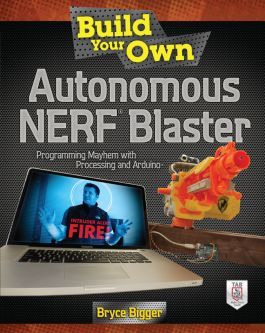Build Your Own Autonomous NERF Blaster
Step 1. Download Adobe Digital Editions Both PC and Mac users will need to download Adobe Digital Editions to access their eBook. You can download Adobe Digital Editions at Adobe's website here.
Step 2. Register an Adobe ID if you do not already have one. (This step is optional, but allows you to open the file on multiple devices) Visit account.Adobe.com to register your Adobe account.
Step 3: Authorize Adobe Digital Editions using your Adobe ID. In Adobe Digital Editions, go to the Help menu. Choose “Authorize Computer.”
Step 4: Open your file with Adobe Digital Editions. Once you’ve linked your Adobe Digital Editions with your Adobe ID, you should be able to access your eBook on any device which supports Adobe Digital Editions and is authorized with your ID. If your eBook does not open in Adobe Digital Editions upon download, please contact customer service
Break out the big daddy blaster--and teach it to act on its own! Build Your Own Autonomous NERF Blaster walks you through cool DIY projects, such as working with motion sensors, remote monitors, and facial detection software, all while building up to the ultimate goal: a robotic NERF weapon that finds and fires on its targets! Have some serious fun along the way as you learn about creative coding with Processing and Arduino.
Step-by-step instructions show you how to:
- Construct and mount a servo, NERF blaster, and webcam in harmonious alignment
- Program Processing to receive video, search it for a face, and then pass instructions to your Arduino board via USB cable
- Configure Arduino to process the message and instruct the servo to move to a new position
- Specify your target radius in Processing and, when met, send the message to Arduino that it's time to "open fire!"