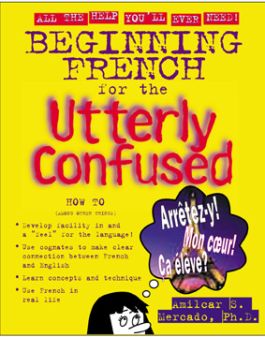Beginning French for the Utterly Confused
Step 1. Download Adobe Digital Editions Both PC and Mac users will need to download Adobe Digital Editions to access their eBook. You can download Adobe Digital Editions at Adobe's website here.
Step 2. Register an Adobe ID if you do not already have one. (This step is optional, but allows you to open the file on multiple devices) Visit account.Adobe.com to register your Adobe account.
Step 3: Authorize Adobe Digital Editions using your Adobe ID. In Adobe Digital Editions, go to the Help menu. Choose “Authorize Computer.”
Step 4: Open your file with Adobe Digital Editions. Once you’ve linked your Adobe Digital Editions with your Adobe ID, you should be able to access your eBook on any device which supports Adobe Digital Editions and is authorized with your ID. If your eBook does not open in Adobe Digital Editions upon download, please contact customer service
Parlez-vous Français like a local with the help of the Utterly Confused series
Providing an ideal, easily accessible, instructional guide to one of the two most popular foreign languages taught in the United States, this new Utterly Confused self-study handbook is ideal for both students and adults looking for a user-friendly introduction to their language studies. Based on the highly successful Utterly Confused format, this guide introduces beginners, in a unique conversational style and format, to the basic pronunciation, grammar, and vocabulary needed for effective communication.