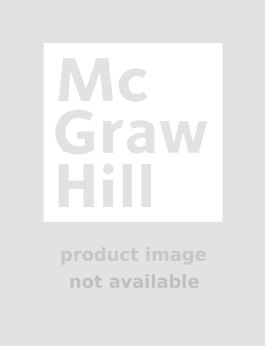Become a Certified Personal Trainer (H/C)
Step 1. Download Adobe Digital Editions Both PC and Mac users will need to download Adobe Digital Editions to access their eBook. You can download Adobe Digital Editions at Adobe's website here.
Step 2. Register an Adobe ID if you do not already have one. (This step is optional, but allows you to open the file on multiple devices) Visit account.Adobe.com to register your Adobe account.
Step 3: Authorize Adobe Digital Editions using your Adobe ID. In Adobe Digital Editions, go to the Help menu. Choose “Authorize Computer.”
Step 4: Open your file with Adobe Digital Editions. Once you’ve linked your Adobe Digital Editions with your Adobe ID, you should be able to access your eBook on any device which supports Adobe Digital Editions and is authorized with your ID. If your eBook does not open in Adobe Digital Editions upon download, please contact customer service
PART 1 SO YOU WANT TO BECOME A CERTIFIED PERSONAL TRAINER
CHAPTER 1 The American College of Sports Medicine
CHAPTER 2 The American Council on Exercise
CHAPTER 3 The National Council on Strength and Fitness
CHAPTER 4 The National Federation of Professional Trainers
CHAPTER 5 The International Sports Sciences Association
CHAPTER 6 National Strength and Conditioning Association
CHAPTER 7 The International Fitness Professionals Association
CHAPTER 8 The National Academy of Sports Medicine
PART 2 BEYOND CERTIFICATION
CHAPTER 9 Avoiding Common Mistakes
CHAPTER 10 Training Different Body Types
CHAPTER 11 Working Your Clients: Exercise and Environment
CHAPTER 12 Getting Smart about Business and Building the Business of “You”
Appendix
Index
About author