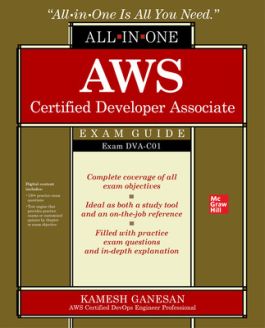AWS Certified Developer Associate All-in-One Exam Guide (Exam DVA-C01)
1st Edition
1260460177
·
9781260460179
© 2021 | Published: November 12, 2020
This effective self-study system delivers complete coverage of every topic on the AWS Certified Developer Associate ExamTake the challenging AWS Certified Developer Associate Exam with confidence using the comprehensive information contained in this …
Read More
Purchase Options
Request Review Copy
PART 1: Getting Started with AWS Journey
Chapter 1: Overview of Cloud Computing and AWS
Chapter 2: Interacting with AWS using API, SDKI, and CLI
Chapter 3: Networking using Amazon Virtual Private Cloud (Amazon VPC)
Chapter 4: Creating a Virtual machine Using Amazon EC2
PART 2: AWS High Availability and Fault Tolerance
Chapter 5: Elastic Load Balancing and Auto Scaling
Chapter 6: Distributing the Contents via AWS CloudFront
Chapter 7: Domain Name System (DNS) and Amazon Route 53
PART 3: Working with Cloud Storage
Chapter 8: Working with Simple Storage Service s3
Chapter 9: Amazon EBS, Amazon EFS, and Glacier
PART 4: Authentication and Authorization
Chapter 10: Securing AWS resources with Identity and Access Management (IAM)
Chapter 11: Web Identity Federation and Amazon Cognito for User Authentication
Chapter 12: Protect Your Data Using Server-side and Client-side Encryption
PART 5: Creating SQL and NoSQL Database in AWS Cloud
Chapter 13: AWS Relational Database Services
Chapter 14: AWS NoSQL Database Service -- DynamoDB
PART 6: AWS Application Integration and Management
Chapter 15: Amazon Simple Queue Service and Simple Notifcation Service
Chapter 16: Simple Workflow Service, Amazon API Gateway and AWS Step Functions
Chapter 17: Monitoring Using Amazon CloudWatch, AWS CloudTrail, and AWS Config
Chapter 18: Infrastructure as Code Using AWS CloudFormation
PART 7: Developing Cloud Native Applications in AWS
Chapter 19: Develop Serverless Application with Lambda
Chapter 20: Deploying a Static Website on Amazon S3 Bucket
Chapter 21: Deploy Web Application Using Elastic Beanstalk
Chapter 22: Migrating Your Application and Database to AWS
PART 8: Build, Deploy, and Debug Cloud Applications
Chapter 23: Host Secure Repositories Using AWS CodeCommit
Chapter 24: Building an Application Using CodeBuild
Chapter 25: Deploying Application Using CodeDeploy and CodePipeline
Chapter 26: Building Scalable and Fault-Tolerant CI/CD Pipeline
PART 9: Appendices
Appendix A: AWS Certified Developer - Associate Exam Objective Map
Glossary
Chapter 1: Overview of Cloud Computing and AWS
Chapter 2: Interacting with AWS using API, SDKI, and CLI
Chapter 3: Networking using Amazon Virtual Private Cloud (Amazon VPC)
Chapter 4: Creating a Virtual machine Using Amazon EC2
PART 2: AWS High Availability and Fault Tolerance
Chapter 5: Elastic Load Balancing and Auto Scaling
Chapter 6: Distributing the Contents via AWS CloudFront
Chapter 7: Domain Name System (DNS) and Amazon Route 53
PART 3: Working with Cloud Storage
Chapter 8: Working with Simple Storage Service s3
Chapter 9: Amazon EBS, Amazon EFS, and Glacier
PART 4: Authentication and Authorization
Chapter 10: Securing AWS resources with Identity and Access Management (IAM)
Chapter 11: Web Identity Federation and Amazon Cognito for User Authentication
Chapter 12: Protect Your Data Using Server-side and Client-side Encryption
PART 5: Creating SQL and NoSQL Database in AWS Cloud
Chapter 13: AWS Relational Database Services
Chapter 14: AWS NoSQL Database Service -- DynamoDB
PART 6: AWS Application Integration and Management
Chapter 15: Amazon Simple Queue Service and Simple Notifcation Service
Chapter 16: Simple Workflow Service, Amazon API Gateway and AWS Step Functions
Chapter 17: Monitoring Using Amazon CloudWatch, AWS CloudTrail, and AWS Config
Chapter 18: Infrastructure as Code Using AWS CloudFormation
PART 7: Developing Cloud Native Applications in AWS
Chapter 19: Develop Serverless Application with Lambda
Chapter 20: Deploying a Static Website on Amazon S3 Bucket
Chapter 21: Deploy Web Application Using Elastic Beanstalk
Chapter 22: Migrating Your Application and Database to AWS
PART 8: Build, Deploy, and Debug Cloud Applications
Chapter 23: Host Secure Repositories Using AWS CodeCommit
Chapter 24: Building an Application Using CodeBuild
Chapter 25: Deploying Application Using CodeDeploy and CodePipeline
Chapter 26: Building Scalable and Fault-Tolerant CI/CD Pipeline
PART 9: Appendices
Appendix A: AWS Certified Developer - Associate Exam Objective Map
Glossary
This effective self-study system delivers complete coverage of every topic on the AWS Certified Developer Associate Exam
Take the challenging AWS Certified Developer Associate Exam with confidence using the comprehensive information contained in this effective test preparation guide. Written by an Amazon Web Services certified expert and experienced trainer, AWS Certified Developer Associate All-in-One Exam Guide (Exam DVA-C01) covers every subject on the exam and clearly explains how to create, deploy, migrate, monitor, and debug cloud-native applications. Designed to help you pass the exam with ease, this guide also serves as an ideal on-the-job reference.
Covers all topics on the exam, including:
- Getting started with AWS Journey
- AWS high availability and fault tolerance
- Working with cloud storage
- Authentication and authorization
- Creating SQL and NoSQL databases in AWS Cloud
- AWS application integration and management
- Developing cloud-native applications in AWS
- Building, deploying, and debugging cloud applications
Electronic content includes:
- 130 practice questions
- Test engine containing full-length practice exams and customizable quizzes