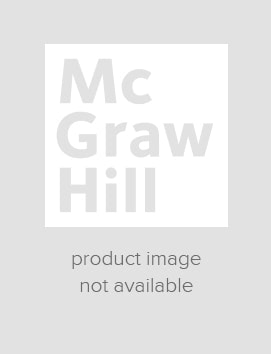ASP.NET 2.0 Demystified
1st Edition
0072261412
·
9780072261417
© 2006 | Published: September 1, 2005
Publisher's Note: Products purchased from Third Party sellers are not guaranteed by the publisher for quality, authenticity, or access to any online entitlements included with the product.There’s no easier, faster, or more practical way to lear…
Read More
Purchase Options
Request Review Copy
Chapter 1: Introduction to ASPChapter 2: Creating a FormChapter 3: Request ObjectChapter 4: VariablesChapter 5: Generating a Dynamic Web PageChapter 7: Using DatabasesChapter 8: Reading from a DatabaseChapter 9: Inserting, Updating and Deleting a DatabaseChapter 10: Session ObjectChapter 11: Error Handling & Debugging
Chapter 3: Request ObjectChapter 4: VariablesChapter 5: Generating a Dynamic Web PageChapter 7: Using DatabasesChapter 8: Reading from a DatabaseChapter 9: Inserting, Updating and Deleting a DatabaseChapter 10: Session ObjectChapter 11: Error Handling & Debugging
Chapter 5: Generating a Dynamic Web PageChapter 7: Using DatabasesChapter 8: Reading from a DatabaseChapter 9: Inserting, Updating and Deleting a DatabaseChapter 10: Session ObjectChapter 11: Error Handling & Debugging
Chapter 8: Reading from a DatabaseChapter 9: Inserting, Updating and Deleting a DatabaseChapter 10: Session ObjectChapter 11: Error Handling & Debugging
Chapter 10: Session ObjectChapter 11: Error Handling & Debugging
Publisher's Note: Products purchased from Third Party sellers are not guaranteed by the publisher for quality, authenticity, or access to any online entitlements included with the product.
There’s no easier, faster, or more practical way to learn the really tough subjects
ASP .NET 2.0 Demystified explains how to write server-sidecomponents for dynamic,interactive Web pages andpowerful Web-based applicationsthat are easy to developand modify. This self-teaching guide comes complete with key points, background information, quizzes at the end of each chapter, and even a final exam. Simple enough for beginners but challenging enough for advanced students, this is a livelyand entertaining brush-up, introductory text, or classroom supplement.