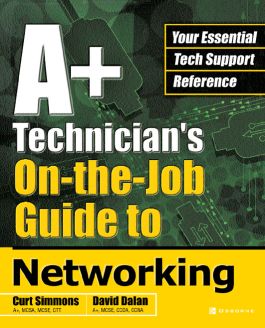A+ Technician's On-the-Job Guide to Networking
Step 1. Download Adobe Digital Editions Both PC and Mac users will need to download Adobe Digital Editions to access their eBook. You can download Adobe Digital Editions at Adobe's website here.
Step 2. Register an Adobe ID if you do not already have one. (This step is optional, but allows you to open the file on multiple devices) Visit account.Adobe.com to register your Adobe account.
Step 3: Authorize Adobe Digital Editions using your Adobe ID. In Adobe Digital Editions, go to the Help menu. Choose “Authorize Computer.”
Step 4: Open your file with Adobe Digital Editions. Once you’ve linked your Adobe Digital Editions with your Adobe ID, you should be able to access your eBook on any device which supports Adobe Digital Editions and is authorized with your ID. If your eBook does not open in Adobe Digital Editions upon download, please contact customer service
1: Working with Network Hardware, Cabling, and Protocols 2: Configuring Workgroups 3: Network Operations and Tools 4: Configuring Dial-Up Networking and Virtual Private Networking 5: Internet Networking 6: Network Security 7: Sharing Data on the Network 8: Working with Windows 2000 Networks 9: Managing Windows 2000 Server 10: Networking with Windows XP 11: Networking with NetWare 5 12: Working with Internet Information Services 13: Tools and Troubleshooting Tactics A: TCP/IP Quick Reference B: Helpful Tools and Downloads
3: Network Operations and Tools 4: Configuring Dial-Up Networking and Virtual Private Networking 5: Internet Networking 6: Network Security 7: Sharing Data on the Network 8: Working with Windows 2000 Networks 9: Managing Windows 2000 Server 10: Networking with Windows XP 11: Networking with NetWare 5 12: Working with Internet Information Services 13: Tools and Troubleshooting Tactics A: TCP/IP Quick Reference B: Helpful Tools and Downloads
5: Internet Networking 6: Network Security 7: Sharing Data on the Network 8: Working with Windows 2000 Networks 9: Managing Windows 2000 Server 10: Networking with Windows XP 11: Networking with NetWare 5 12: Working with Internet Information Services 13: Tools and Troubleshooting Tactics A: TCP/IP Quick Reference B: Helpful Tools and Downloads
7: Sharing Data on the Network 8: Working with Windows 2000 Networks 9: Managing Windows 2000 Server 10: Networking with Windows XP 11: Networking with NetWare 5 12: Working with Internet Information Services 13: Tools and Troubleshooting Tactics A: TCP/IP Quick Reference B: Helpful Tools and Downloads
9: Managing Windows 2000 Server 10: Networking with Windows XP 11: Networking with NetWare 5 12: Working with Internet Information Services 13: Tools and Troubleshooting Tactics A: TCP/IP Quick Reference B: Helpful Tools and Downloads
11: Networking with NetWare 5 12: Working with Internet Information Services 13: Tools and Troubleshooting Tactics A: TCP/IP Quick Reference B: Helpful Tools and Downloads
13: Tools and Troubleshooting Tactics A: TCP/IP Quick Reference B: Helpful Tools and Downloads
B: Helpful Tools and Downloads
This accessible quick reference is the ideal on-the-job companion, featuring easy-to-find information in a step-by-step, task-oriented format. Inside, you’ll get plenty of configuration and troubleshooting tips and solutions, logically organized by topic. With this practical guidebook on hand, you’ll be able to diagnose and fix most any network problem quickly and easily.