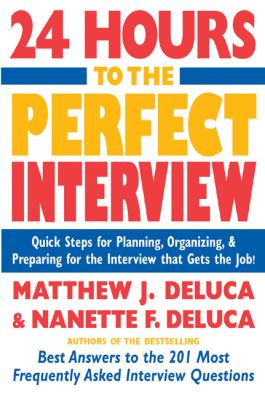24 Hours to the Perfect Interview
Step 1. Download Adobe Digital Editions Both PC and Mac users will need to download Adobe Digital Editions to access their eBook. You can download Adobe Digital Editions at Adobe's website here.
Step 2. Register an Adobe ID if you do not already have one. (This step is optional, but allows you to open the file on multiple devices) Visit account.Adobe.com to register your Adobe account.
Step 3: Authorize Adobe Digital Editions using your Adobe ID. In Adobe Digital Editions, go to the Help menu. Choose “Authorize Computer.”
Step 4: Open your file with Adobe Digital Editions. Once you’ve linked your Adobe Digital Editions with your Adobe ID, you should be able to access your eBook on any device which supports Adobe Digital Editions and is authorized with your ID. If your eBook does not open in Adobe Digital Editions upon download, please contact customer service
Quick and easy strategies for preparing for any interview
24 Hours to the Perfect Interview is the one resource job seekers need to quickly prepare for even the toughest interview situation. Bestselling authors and career coaches Matt and Nan DeLuca offer a quick and easy system that walks job hunters through the essential steps of preinterview preparation:
- Researching the company and the position before the interview
- Putting together a professional look
- Preparing important documents for the interview
- Responding to difficult questions about past job experiences
- Knowing what to reveal--and what not to reveal--about past work experience In addition, the authors present proven strategies for following up after the interview and negotiating the best salary and benefits when job hunters finally win that dream job.